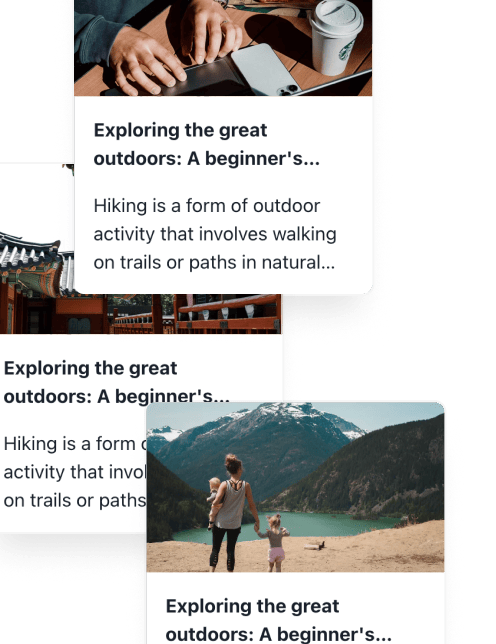Table of Contents
You’ve just launched your new Webflow website, but there’s one problem. No one can find it. Sure, it looks great. But without the right SEO tools to help you optimize it for search engines, you may be waiting a while to attract your first visitors. If you can relate to this scenario, you’re not alone. Many website owners face the same challenge. The good news is that affordable SEO tools can help you optimize your Webflow site so search engines can understand its content and structure. This article will introduce you to some of the best Webflow SEO tools available to boost your search rankings, save time, and grow your website traffic efficiently.
One valuable tool that can help you achieve your SEO goals is Journalist AI’s AI article writer for SEO. This tool generates long-form content optimized for your target keywords, so you can create blog posts and website pages that rank well on search engine results pages.
What are Webflow SEO Tools and Why Do They Matter in 2025
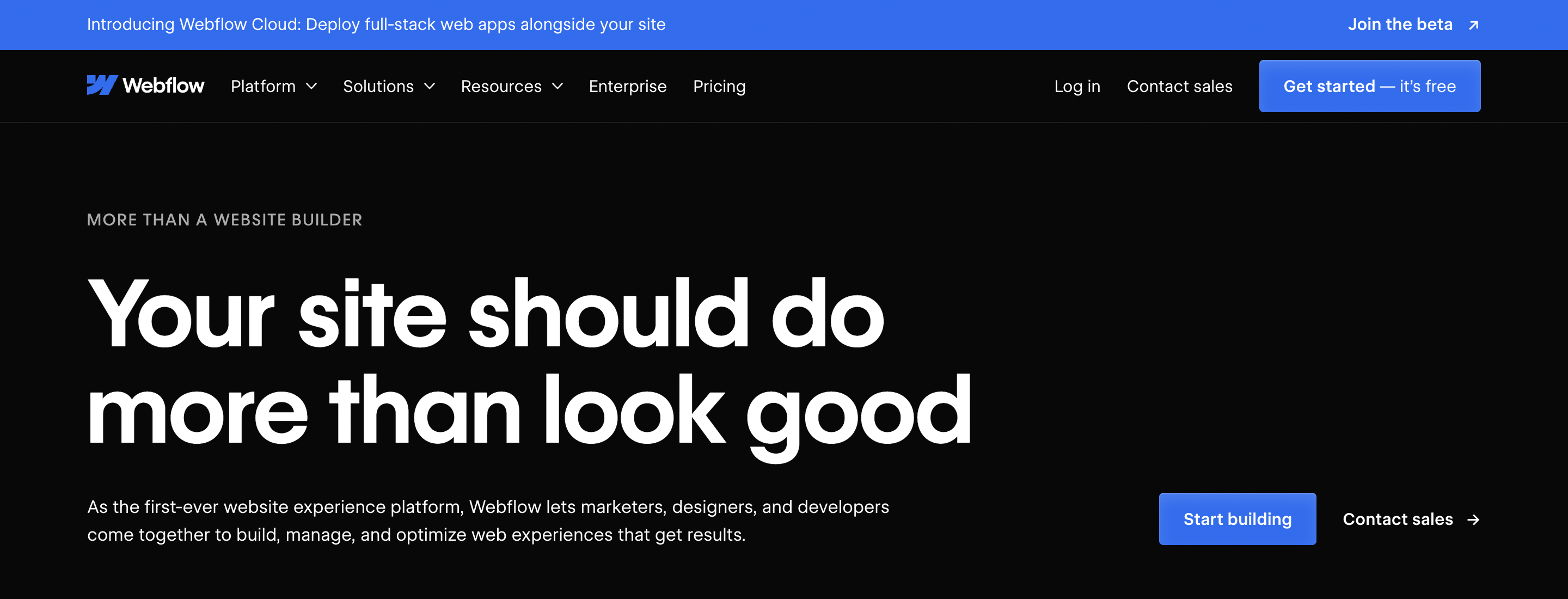 Webflow SEO tools encompass the built-in features provided by the Webflow platform and a growing ecosystem of third-party integrations designed to help users optimize their websites for search engines. Native Webflow SEO tools include:
Webflow SEO tools encompass the built-in features provided by the Webflow platform and a growing ecosystem of third-party integrations designed to help users optimize their websites for search engines. Native Webflow SEO tools include:
Customizable meta tags
Clean URL structures
Automatic sitemap generation
Alt text for images
Fast CDN-backed hosting
Responsive design
No-code interface
These features allow users to manage on-page SEO essentials and technical best practices directly within Webflow, making optimization approachable for designers, marketers, and business owners.
Leveraging Webflow's Integrated SEO Stack: Native Features and Third-Party Tool Capabilities
In addition to its native toolkit, Webflow supports integration with leading third-party SEO tools such as:
Semrush
Ahrefs
Semflow
SEOmatic
Google Search Console
These integrations extend Webflow’s capabilities by offering:
Advanced keyword research
Backlink analysis
Technical audits
Schema management
AI-powered content optimization
Together, native and third-party tools give Webflow users a comprehensive SEO stack that can be tailored to the needs of startups, agencies, and growing brands.
Why SEO Is Crucial for Webflow Sites in 2025
SEO is more vital than ever for Webflow sites in 2025, serving as the foundation for digital visibility and sustainable growth. With the vast majority of online journeys-over 90% starting on search engines, and more than 70% of clicks going to the first page of results, the competition for organic traffic is fierce.
For startups and businesses using Webflow, effective SEO is not just about increasing website visits; it’s about building trust, establishing authority, and gaining a foothold in markets crowded with established brands and agile newcomers. Google’s intensified focus on technical site health, mobile performance, and overall user experience will shape the SEO landscape in 2025.
Core Web Vitals: Impact on SEO, User Engagement, and Webflow's Solutions
Google’s Core Web Vitals metrics that measure how quickly a page loads (Largest Contentful Paint), how soon it becomes interactive (First Input Delay), and how stable it is visually (Cumulative Layout Shift)-are now central to search rankings. Sites that meet these benchmarks rank higher and keep visitors engaged, with data showing that pages loading in under three seconds are 53% more likely to retain users, while even a one-second delay on mobile can drop conversions by 20%.
Webflow directly addresses these needs with features like CDN-backed fast hosting, automatic image optimization, and responsive design, ensuring that sites are technically sound and user-friendly right from the start.
Mobile-First Indexing: The Standard for Search and Webflow's Responsive Design
Mobile-first indexing is now the default for Google, meaning the mobile version of your site is what search engines evaluate for ranking and indexing. This shift is crucial, as mobile devices account for nearly 60% of global web traffic and over 70% of sites are now indexed based on their mobile experience.
Webflow’s design engine ensures that every site is fully responsive, adapting seamlessly to any device and meeting the latest mobile UX standards. This supports higher rankings and enhances engagement and conversion rates, as modern users expect fast, interactive, and visually stable experiences on their phones and tablets.
Related Reading
Features of Webflow’s Built-In SEO
.jpg) Webflow empowers users to create unique meta titles and meta descriptions for every page, whether a static landing page or a dynamic blog post generated from a CMS collection. These SEO fields are accessible within the Page Settings panel, making it simple to tailor metadata for each page’s purpose and target keywords without writing a single line of code.
Webflow empowers users to create unique meta titles and meta descriptions for every page, whether a static landing page or a dynamic blog post generated from a CMS collection. These SEO fields are accessible within the Page Settings panel, making it simple to tailor metadata for each page’s purpose and target keywords without writing a single line of code.
You can directly input custom titles and descriptions for static pages, ensuring that each page is accurately represented in search results.
Automating SEO Metadata with Webflow CMS and Dynamic Variables
When working with CMS collections, such as blogs, portfolios, or product listings. Webflow allows you to use dynamic variables. This means you can set up a template, like “[Product Name] – Shop | Your Brand,” and Webflow will automatically populate each item’s meta tags with the relevant content from your CMS fields.
This automation guarantees that every page has distinct, keyword-rich metadata, which is essential for large sites with dozens or hundreds of unique pages.
Clean, Customizable URLs
Webflow gives users complete control over the URLs (also known as slugs) for every page, whether a static landing page or a dynamic item from a CMS collection. Instead of being stuck with confusing or generic links, you can craft short, descriptive, and keyword-rich URLs that communicate what each page is about, for example, “yourwebsite.com/gardening-tips” instead of “yourwebsite.com/post?id=1234”.
This flexibility extends to static and dynamic content, ensuring that even automatically generated blog posts or product pages have SEO-friendly web addresses.
Automatic XML Sitemap Generation
Webflow streamlines one of the most critical aspects of technical SEO by automatically generating and updating an XML sitemap for your website. Each time you publish new content or make structural changes, Webflow refreshes the sitemap to reflect your site’s current state, ensuring every published page, whether static or dynamically generated from a CMS.
This process is entirely hands-off for most users:
Simply navigate to your site’s SEO settings
Toggle the “Auto-generate Sitemap” option to “Yes,”
Webflow takes care of the rest
Webflow's Sitemap Management: Automatic, Custom, and Localization Support
After publishing, your sitemap will be instantly available at yourwebsite.com/sitemap.xml. For those with advanced needs, such as custom site structures or unique localization requirements, Webflow also allows you to upload a custom sitemap, giving you granular control over which pages are indexed and how they’re presented to search engines.
Suppose your site uses Webflow’s Localization feature. In that case, the auto-generated sitemap will even include hreflang tags for all language and regional variants, helping Google and other search engines understand your site’s global structure and serve the right content to the right audience.
Robots.txt Management
Webflow makes it straightforward to manage your robots.txt file, giving you direct control over which parts of your site search engines can access and index. Through the SEO settings in your Webflow dashboard, you can easily add, edit, or update the robots.txt file without needing to access your site’s server or write complex code.
This user-friendly approach means even those without technical expertise can set precise crawling instructions for search engine bots.
Guiding Search Engine Crawlers with robots.txt
The robots.txt file acts as a set of guidelines for search engine crawlers, letting you specify which pages or directories should be off-limits. For example, you can block bots from indexing unfinished pages, admin sections, or duplicate content by adding simple “Disallow” rules.
You can also provide exceptions with “Allow” directives, set crawl delays to manage server load, and include a direct link to your sitemap for more efficient crawling. These controls are handy for large or evolving sites, where certain content should remain private or is not intended for public search.
Image Optimization and Alt Text
Webflow equips users with powerful, automated image optimization tools to keep websites fast, visually appealing, and accessible. The platform handles much of the heavy lifting behind the scenes, starting with automatic image compression. When you upload images, Webflow reduces file sizes without sacrificing clarity, ensuring that your site loads quickly even when packed with rich visuals.
This is further enhanced by support for next-generation formats like WebP and AVIF, which deliver high-quality images at a fraction of the file size compared to traditional JPEG or PNG files. As a result, your pages can expect to load faster and use less bandwidth, which is especially important for mobile users and visitors on slower connections.
Structured Data and Schema Markup
Webflow allows users to implement structured data and schema markup, even though it doesn’t automatically generate schema. By adding custom embed code, Webflow enables you to insert JSON-LD or microdata directly into your site’s head or body section or within CMS template pages for dynamic content.
This means you can manually define how search engines interpret your content, paving the way for rich snippets such as:
FAQs
Reviews
Events
Product ratings
And more
To appear in search results. You can access the “Custom Code” section in your project or page settings and paste in JSON-LD formatted markup tailored to your content type, whether it’s an article, product, event, or organization.
Simplified Structured Data Implementation in Webflow
For CMS-driven sites, Webflow allows you to populate schema fields using CMS variables dynamically. For example, you can set up a blog collection with fields for title, author, and publish date; you can automatically use those fields to generate structured data for each blog post. This approach streamlines the process, especially for large sites or those with frequently updated content.
There are also no-code solutions like the Schema Flow app, which lets you create and manage structured data visually within Webflow. This tool can map directly to CMS collections and automate the publishing of schema markup, making it even easier for non-developers to leverage structured data.
Fast, Secure Hosting with CDN
Webflow’s hosting infrastructure is built for speed, reliability, and security, key pillars for any site aiming to perform well in search and deliver a seamless user experience. At its core, Webflow leverages a global Content Delivery Network (CDN), which means your website’s files, images, and assets are distributed across servers worldwide.
When visitors access your site, content is delivered from the server closest to them, drastically reducing latency and ensuring consistently fast load times, no matter where your audience is located.
Responsive Design and Mobile Optimization
Webflow’s visual designer is purpose-built to make every website mobile-friendly by default, ensuring that your content looks sharp and functions smoothly on any device, whether desktop, tablet, or smartphone. Using a combination of:
Flexible grids
CSS Flexbox
Customizable breakpoints
Webflow empowers creators to design layouts that automatically adapt and reflow as the screen size changes. This means you can easily fine-tune your site's appearance and behavior on different devices, all within a no-code, drag-and-drop interface.
Canonical Tags and 301 Redirects
Canonical tags are HTML elements that signal to search engines which webpage version should be treated as the primary source when multiple URLs have similar or identical content. This is crucial because duplicate content can confuse search engines, potentially splitting ranking signals and harming your site's visibility. Specifying a canonical URL ensures that all ranking value and link equity are consolidated to your chosen page, rather than being diluted across duplicates.
This also streamlines crawling, as search engines can focus on your most important pages, improving overall site efficiency. 301 redirects safeguard your SEO when URLs change, ensuring that valuable link equity and rankings are not lost due to broken or outdated links. These tools help protect your site's search performance, avoid ranking losses, and maintain a strong, organized web presence.
Visual, User-Friendly SEO Controls
Webflow’s platform is designed so anyone, regardless of technical expertise, can manage SEO. Its visual interface lets users manage essential SEO settings, like meta titles, descriptions, and alt text, right from the dashboard.
You don’t need plugins or code to set up custom fields, adjust heading structures, or organize URLs for both static and dynamic pages. Everything is laid out visually, making it simple to design content-rich layouts, import data via CSV, and update site structure as your content grows.
Related Reading
Top 10 Webflow SEO Tools in 2025
1. Journalist AI
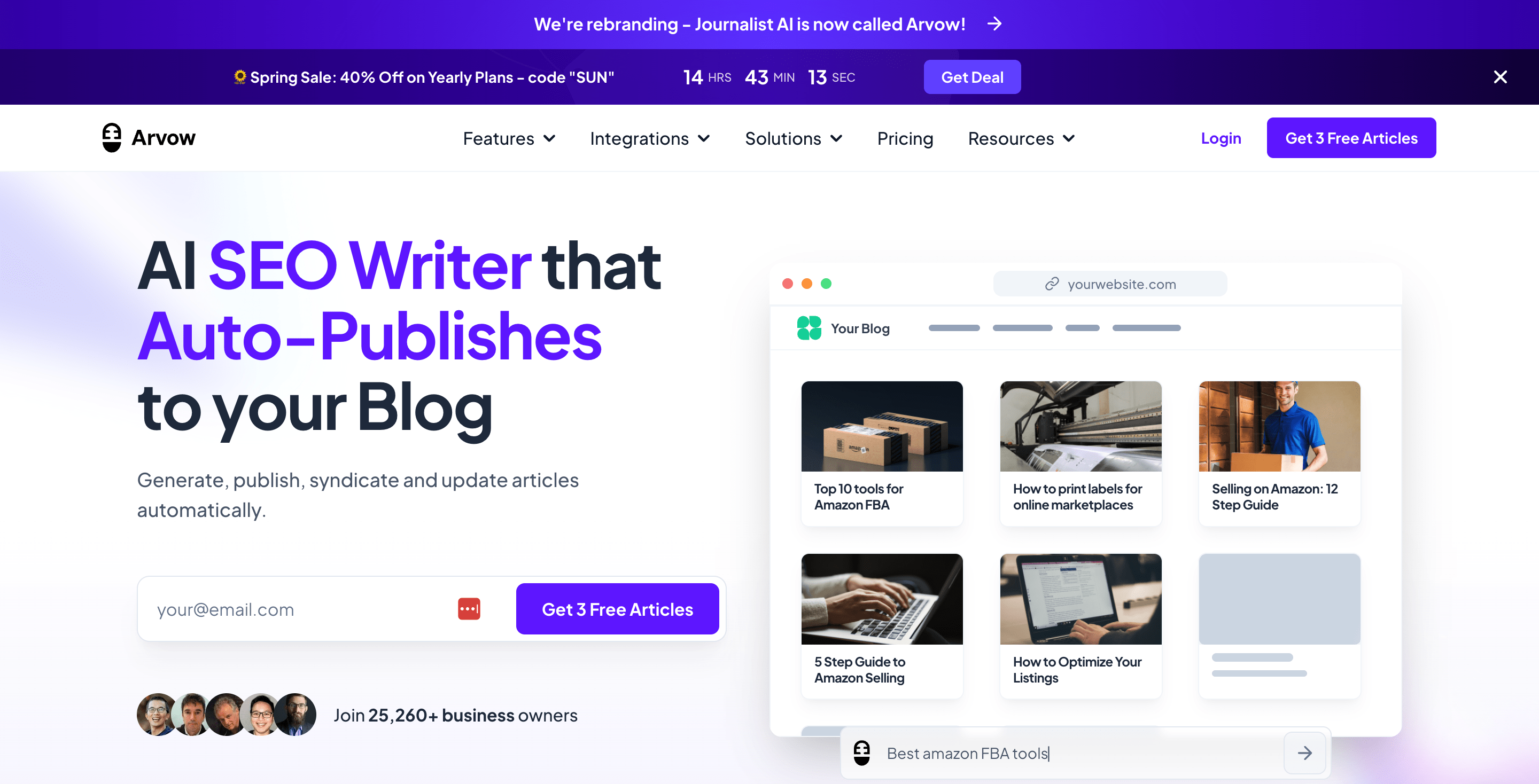 Journalist AI is an advanced AI-powered content creation platform that enhances Webflow users' SEO efforts. More than just a writing assistant, it is a comprehensive ecosystem that automates and streamlines every stage of SEO content production and management.
Journalist AI is an advanced AI-powered content creation platform that enhances Webflow users' SEO efforts. More than just a writing assistant, it is a comprehensive ecosystem that automates and streamlines every stage of SEO content production and management.
Users can generate fully optimized articles by simply inputting titles or keywords; the AI crafts content complete with:
Images
Videos
Internal
External links
Bullet points
Tables
Quotes
All tailored to meet SEO best practices. This means Webflow site owners can effortlessly maintain a steady stream of fresh, high-quality content ready to publish with minimal manual effort.
How to Integrate with Webflow
Integrating Journalist AI with your Webflow site is seamless and requires no coding skills. The platform connects directly to your Webflow CMS, allowing you to generate, edit, and publish content straight to your site with just a few clicks.
This native integration means you can manage your entire content workflow from creation to publication within a single interface. Journalist AI also reads and writes CMS data, manages site publishing, and automates page indexing, ensuring all content is optimized and promptly available to your audience.
2. Google Search Console
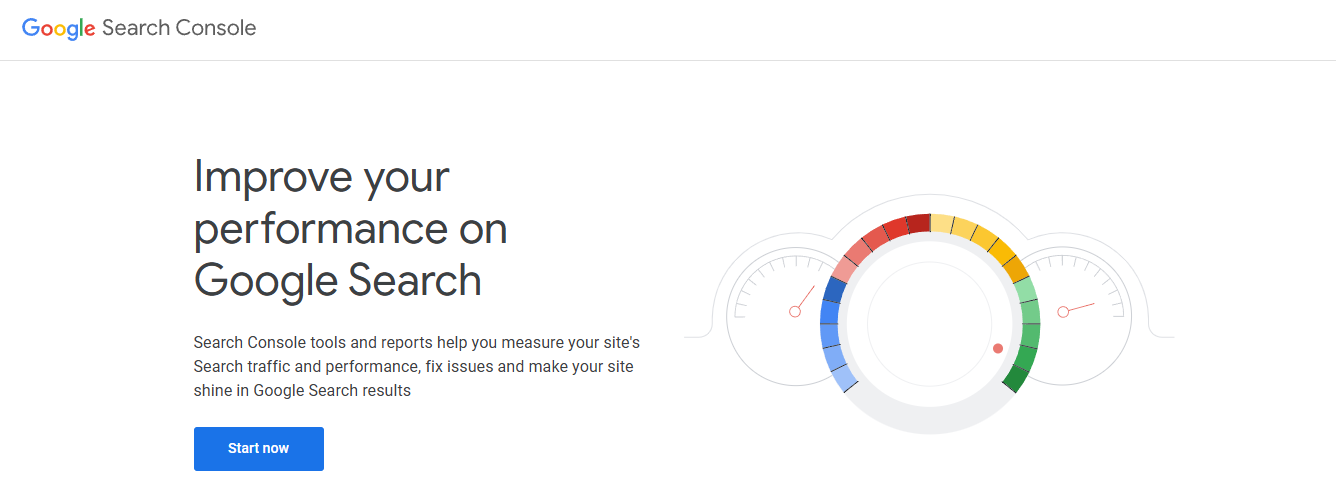 Google Search Console (GSC) stands as an essential platform for anyone serious about improving their website’s visibility and health in Google’s search ecosystem. GSC provides a comprehensive suite of tools and data allowing site owners to monitor how their pages appear in search results, track which keywords are driving traffic, and identify issues hindering performance.
Google Search Console (GSC) stands as an essential platform for anyone serious about improving their website’s visibility and health in Google’s search ecosystem. GSC provides a comprehensive suite of tools and data allowing site owners to monitor how their pages appear in search results, track which keywords are driving traffic, and identify issues hindering performance.
Webflow users can gain critical insights into how Google indexes their site, which queries bring in visitors, and what technical errors might affect their organic reach. The platform also highlights mobile usability problems, security issues, and manual actions, ensuring their site complies with Google’s ever-evolving standards.
How to Integrate with Webflow
Integrating Google Search Console with your Webflow site is straightforward, but it’s crucial for unlocking the full benefits of GSC’s analytics and optimization tools. Verifying your site ownership using a Google meta tag is the most common method.
Google will supply a unique verification code after signing into GSC and adding your website as a new property. This code should be copied and pasted into the “Google Site Verification” field within your Webflow project’s SEO settings.
3. Semrush
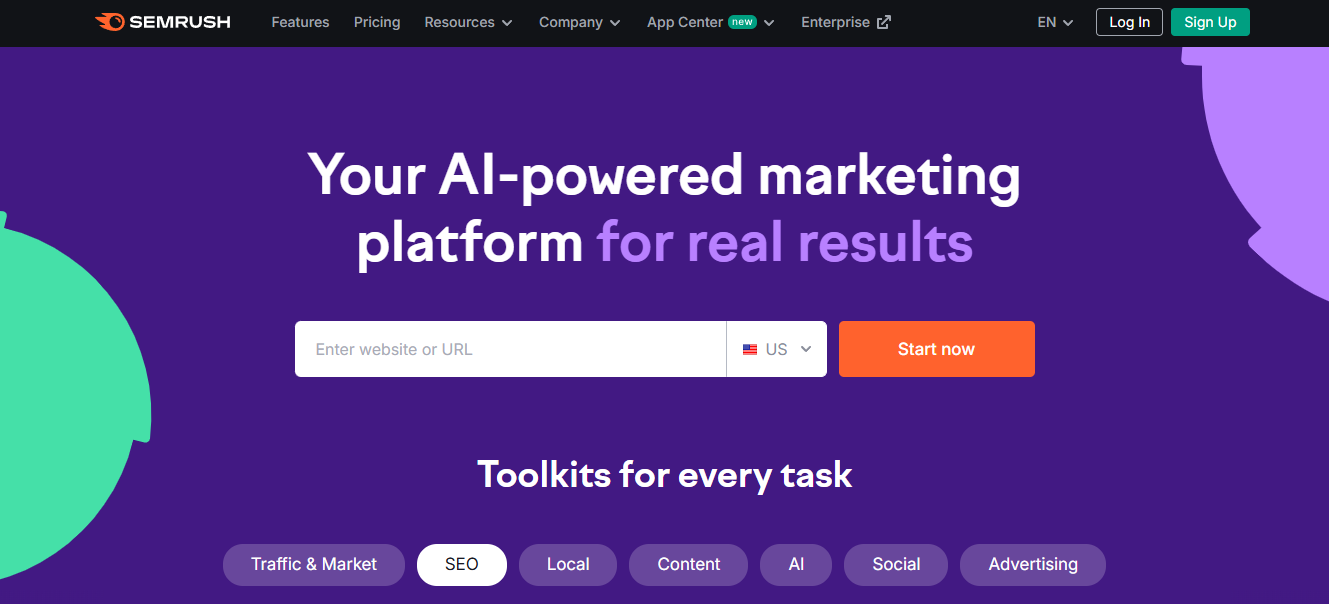 Semrush is widely recognized as one of the most powerful all-in-one SEO platforms. It offers a robust set of features that caters to both beginners and seasoned digital marketers. Its core strengths lie in advanced keyword research, in-depth competitor analysis, and detailed technical site audits.
Semrush is widely recognized as one of the most powerful all-in-one SEO platforms. It offers a robust set of features that caters to both beginners and seasoned digital marketers. Its core strengths lie in advanced keyword research, in-depth competitor analysis, and detailed technical site audits.
The Keyword Magic Tool
Provides access to billions of keyword suggestions, allowing users to uncover high-potential search terms and analyze their difficulty, search intent, and traffic potential. This tool alone can save hours of manual research and is a favorite among marketers looking to expand their keyword portfolios or identify long-tail opportunities.
Beyond keywords, Semrush excels at competitive intelligence. In one report, users can compare their site’s organic and paid traffic with up to five competitors, track changes in rankings, and monitor which keywords and content drive traffic to rival sites.
How to Integrate with Webflow
While Semrush does not offer a direct plugin for Webflow, its platform-agnostic design ensures that all its insights and data can be easily applied to any website, including those built on Webflow. Enter your Webflow site’s URL into Semrush’s site audit tool to get started. This will generate a comprehensive report highlighting technical SEO issues, site health, and optimization opportunities.
The audit covers everything from crawlability and indexability to meta tags and internal linking structure, providing a clear improvement roadmap. For keyword and backlink research, export the relevant data from Semrush and use it to inform your Webflow content strategy and link-building campaigns.
4. Ahrefs
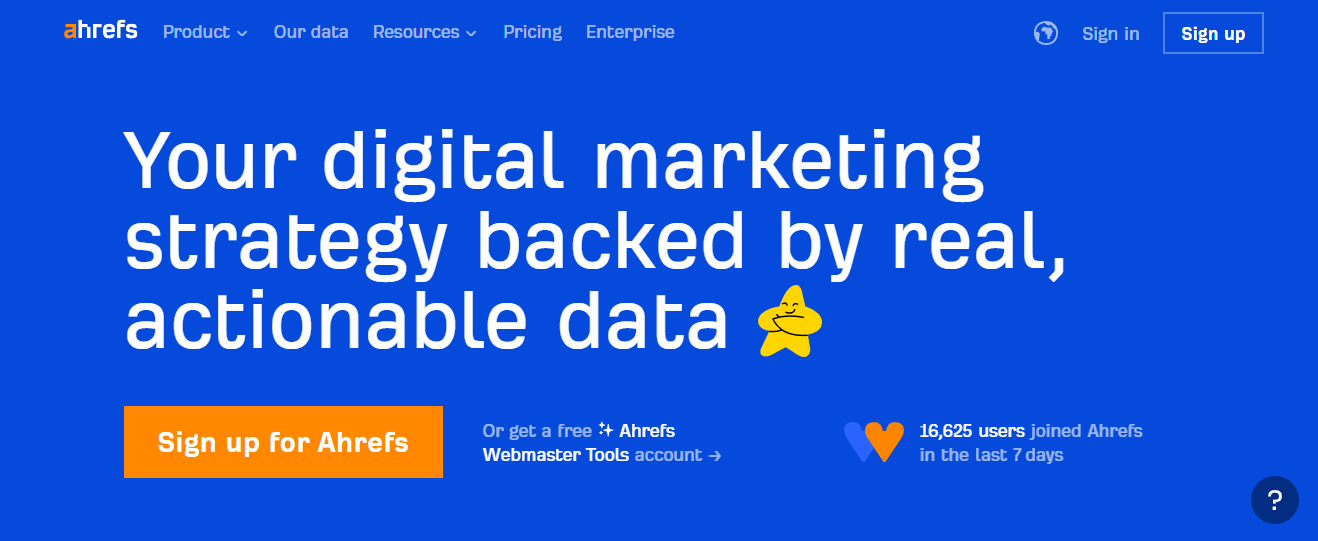 Ahrefs is celebrated for its unmatched capabilities in:
Ahrefs is celebrated for its unmatched capabilities in:
Backlink analysis
Keyword research
Comprehensive technical site audits
Its backlink database is among the largest in the world, providing Webflow users with a detailed map of their site’s link profile, including referring domains, anchor texts, and the quality of inbound links. This depth of data is crucial for identifying valuable backlinks that boost authority and potentially harmful links that could trigger penalties.
How to Integrate with Webflow
Integrating Ahrefs with your Webflow site is straightforward, despite lacking a direct plugin. Enter your Webflow domain into Ahrefs’ Site Explorer or Site Audit tools.
These tools will crawl your site, analyze its structure, and provide a comprehensive health report highlighting technical issues, backlink status, and keyword rankings. Use these insights to address on-site problems, such as fixing broken links, optimizing meta tags, and improving internal linking, which can be managed within the Webflow Designer and CMS.
5. Semflow
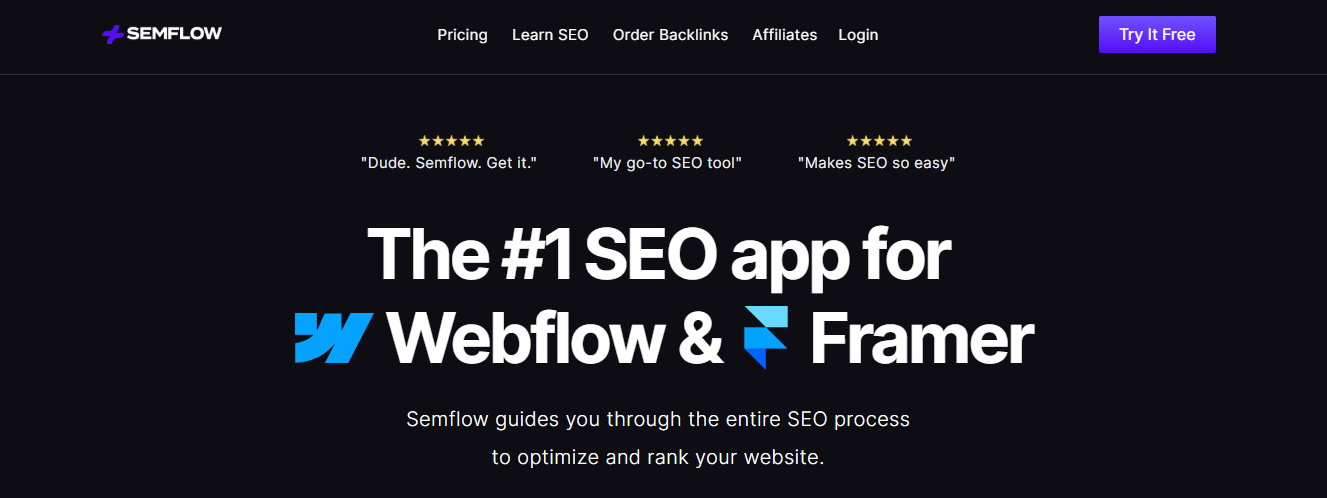 Semflow is a dedicated SEO solution built specifically for Webflow and Framer, designed to bridge the gap between creative web design and effective search optimization. Unlike generic SEO tools, Semflow operates natively within the Webflow Designer, giving users real-time feedback and actionable recommendations as they build and refine their sites.
Semflow is a dedicated SEO solution built specifically for Webflow and Framer, designed to bridge the gap between creative web design and effective search optimization. Unlike generic SEO tools, Semflow operates natively within the Webflow Designer, giving users real-time feedback and actionable recommendations as they build and refine their sites.
Its core features include in-dashboard SEO audits, AI-powered meta tag generation, keyword tracking, and a comprehensive content health overview. Webflow users can instantly spot missing meta descriptions, suboptimal heading structures, or keyword gaps without leaving their design workflow.
How to Integrate with Webflow
Integrating Semflow into your Webflow workflow is seamless and requires no coding knowledge. You can install Semflow directly from the Webflow App Marketplace, where it’s officially approved and reviewed for quality.
The installation process involves granting Semflow the necessary permissions to analyze your site, logging into your Semflow account, and selecting the specific Webflow project you want to optimize. Once connected, Semflow appears as a sidebar within the Webflow Designer, giving you immediate access to all its SEO tools and recommendations as you build or edit pages. Semflow’s integration goes beyond simple audits.
6. SEOmatic
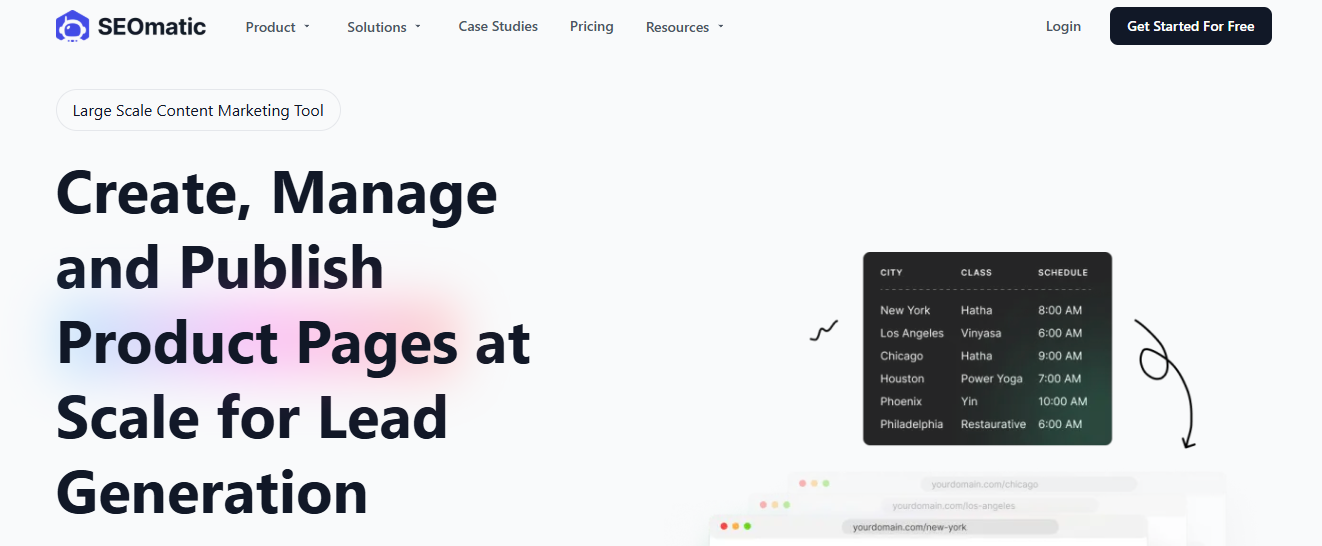 SEOmatic is a specialized tool designed to give Webflow users advanced control over their on-page SEO, making it a popular choice for those who want to go beyond the platform’s native optimization features. With SEOmatic, users can easily customize meta tags, implement detailed schema markup, and optimize images for search engines all from a single, intuitive interface.
SEOmatic is a specialized tool designed to give Webflow users advanced control over their on-page SEO, making it a popular choice for those who want to go beyond the platform’s native optimization features. With SEOmatic, users can easily customize meta tags, implement detailed schema markup, and optimize images for search engines all from a single, intuitive interface.
This level of granular control is especially valuable for businesses and agencies managing large or complex websites, where precision and efficiency are crucial for maintaining high search visibility. For example, SEOmatic allows users to programmatically generate and update hundreds or even thousands of pages with unique SEO attributes, which is particularly beneficial for sites with dynamic or location-based content.
How to Integrate with Webflow
Integrating SEOmatic with Webflow is designed to be quick and accessible, even for those without technical backgrounds. The process starts by generating an API token within your Webflow account settings, which grants SEOmatic secure access to your site’s CMS data.
Once you have your token, simply add it to your SEOmatic dashboard, where you can then select which Webflow project and CMS fields you want to sync. This connection enables seamless meta tags, schema, and content management directly from SEOmatic, allowing you to push updates to your Webflow site without manual intervention.
7. FluidSEO
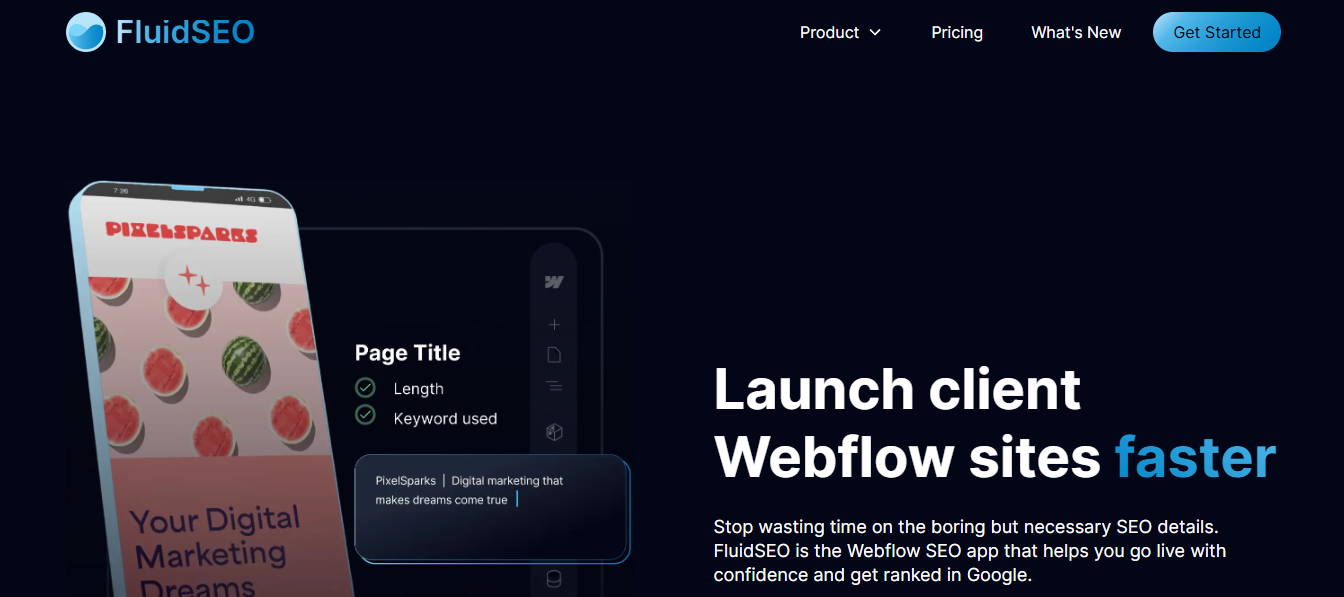 FluidSEO is a dedicated Webflow SEO app designed to automate and simplify the technical aspects of on-page optimization. Its standout feature is the ability to run automated technical SEO checks, proactively identifying and flagging issues that could hinder your site’s search performance.
FluidSEO is a dedicated Webflow SEO app designed to automate and simplify the technical aspects of on-page optimization. Its standout feature is the ability to run automated technical SEO checks, proactively identifying and flagging issues that could hinder your site’s search performance.
This includes missing or poorly optimized meta tags to image alt text gaps and schema markup deficiencies. FluidSEO’s AI-powered tools generate innovative suggestions for meta titles, descriptions, and image alt text, ensuring your content adheres to current SEO best practices without the need for manual, repetitive editing.
How to Integrate with Webflow
Integrating FluidSEO with your Webflow project is a seamless process designed for maximum efficiency. Start by installing FluidSEO from the Webflow App Marketplace or directly from the FluidSEO website. Once installed, connect it to your Webflow site or workspace; the app will then gain access to your project’s pages and CMS collections.
FluidSEO’s dashboard allows you to audit your site, bulk update meta tags and image alt text, and implement schema markup within a unified interface. To optimize images, use FluidSEO’s Smart Alt Text feature:
Select the relevant CMS collection
Choose the image and alt text fields
Let the AI generate suggestions
You can review and approve each suggestion individually or apply changes in bulk, dramatically reducing manual effort.
8. Letterdrop
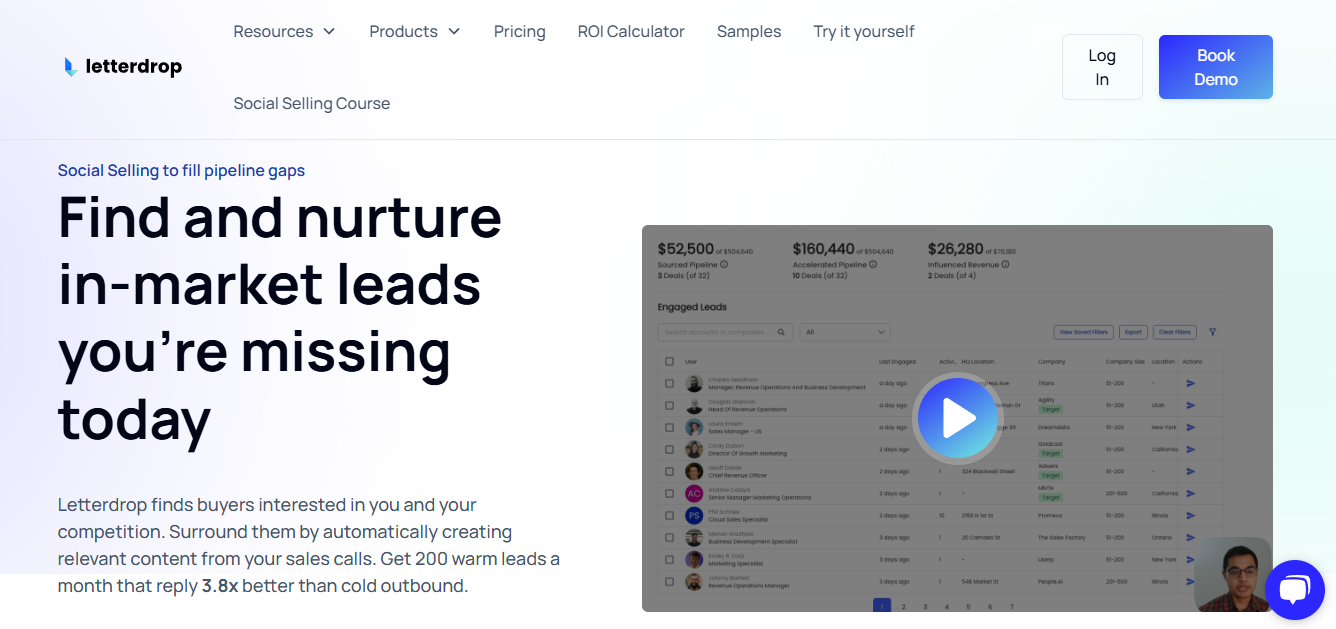 Letterdrop is a robust platform that merges content marketing and SEO automation, making it especially valuable for content-heavy Webflow sites. Its AI-driven features help users identify the best keywords to target, automate technical SEO checks, and streamline the editorial workflow. For marketers and content teams, Letterdrop is a central hub where you can plan, draft, optimize, and distribute content without hopping between multiple tools.
Letterdrop is a robust platform that merges content marketing and SEO automation, making it especially valuable for content-heavy Webflow sites. Its AI-driven features help users identify the best keywords to target, automate technical SEO checks, and streamline the editorial workflow. For marketers and content teams, Letterdrop is a central hub where you can plan, draft, optimize, and distribute content without hopping between multiple tools.
The platform’s AI suggests relevant keywords and internal linking opportunities, ensuring your content is discoverable and strategically connected across your site. This is a significant time-saver for organizations managing large content libraries, as it eliminates the manual labor of tracking links and SEO gaps in spreadsheets.
How to Integrate with Webflow
Integrating Letterdrop with Webflow is designed to be quick, robust, and flexible, catering to technical and non-technical users. The most direct method is through Letterdrop’s official integration, which connects to your Webflow CMS in just a few minutes. Once connected, Letterdrop can push content directly to your Webflow site, support two-way sync for collection items, and map custom fields between the platforms.
You can draft content in Letterdrop using features like Markdown, reusable embeds, and AI-generated SEO recommendations and publish it straight to your Webflow blog, resources, or landing pages without manual copy-pasting. Letterdrop can be integrated with Webflow using workflow automation platforms such as Zapier, Make.com, or Pipedream for more advanced automation.
9. Moz Pro
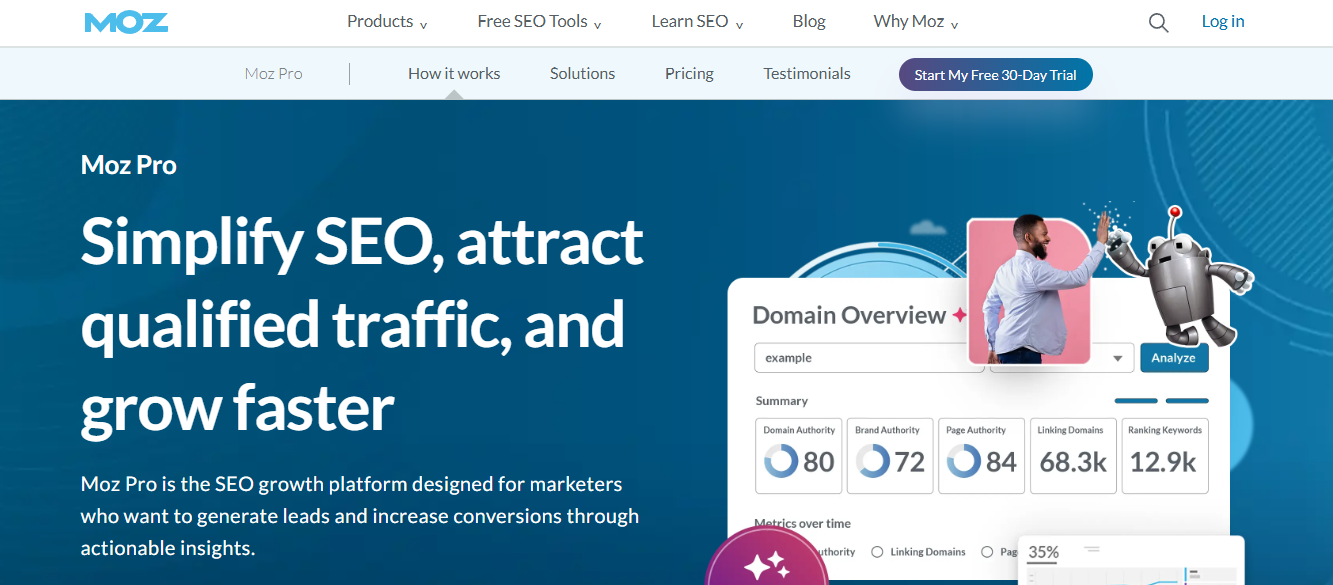 Moz Pro is recognized as a leading all-in-one SEO toolkit, primarily valued for its robust keyword suggestion engine, site optimization features, and reliable rank tracking. Its keyword research tool helps users uncover high-potential search terms, analyze keyword difficulty, and prioritize which phrases to target for maximum impact.
Moz Pro is recognized as a leading all-in-one SEO toolkit, primarily valued for its robust keyword suggestion engine, site optimization features, and reliable rank tracking. Its keyword research tool helps users uncover high-potential search terms, analyze keyword difficulty, and prioritize which phrases to target for maximum impact.
This particularly benefits Webflow users aiming to improve their organic reach without getting bogged down in technical complexity. The platform’s site crawl feature is another standout. It automatically scans your website to identify technical SEO issues, such as broken links, duplicate content, or missing meta, that might impede your ability to rank well on search engines.
How to Integrate with Webflow
While Moz Pro doesn’t offer a direct plugin for Webflow, its tools are designed to be platform-agnostic, making integration straightforward.
To start, run a site audit by:
Inputting your Webflow site’s URL into Moz Pro’s Site Crawl tool. This will generate a detailed report highlighting technical issues and on-page optimization opportunities, such as missing meta descriptions, slow-loading pages, or improper heading structures.
You can then export these recommendations and systematically address them within Webflow’s Designer and CMS, updating meta tags, fixing broken links, and improving content structure.
10. Screaming Frog
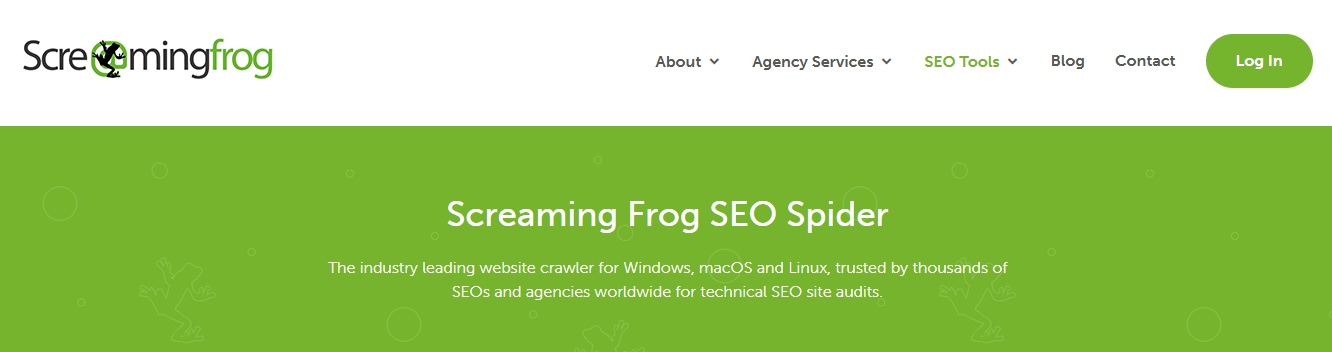 Screaming Frog SEO Spider is a leading desktop application trusted by SEO professionals for its deep technical auditing capabilities. The tool excels at crawling websites to uncover a wide range of SEO issues, including broken links (404 errors), duplicate content, missing or duplicate meta tags, and crawlability problems that can prevent search engines from properly indexing your site.
Screaming Frog SEO Spider is a leading desktop application trusted by SEO professionals for its deep technical auditing capabilities. The tool excels at crawling websites to uncover a wide range of SEO issues, including broken links (404 errors), duplicate content, missing or duplicate meta tags, and crawlability problems that can prevent search engines from properly indexing your site.
By simulating how search engines navigate your site, Screaming Frog provides a comprehensive map of your website’s structure, highlighting areas that may negatively impact your rankings. Its ability to process thousands, even hundreds of thousands of URLs in a single crawl, makes it invaluable for small and enterprise-level Webflow sites.
How to Integrate with Webflow
Using Screaming Frog with your Webflow site is straightforward and does not require any direct integration or plugins. To begin, simply publish your Webflow site and enter its URL into Screaming Frog’s “Spider” mode.
Click “Start” to initiate a full crawl of your site, which will scan all accessible pages, images, scripts, and stylesheets. Once the crawl is complete, you can filter results to view only HTML pages, identify broken internal and external links, and export detailed reports on issues like duplicate content, missing meta tags, or slow-loading pages.
11. AnswerThePublic
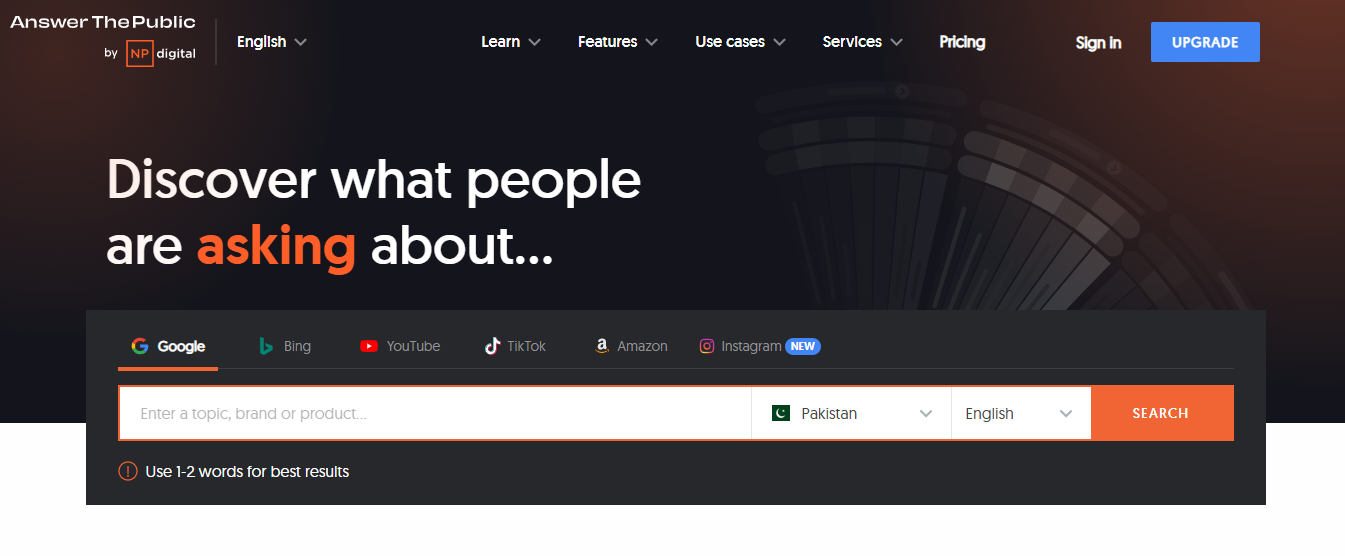 AnswerThePublic is a unique keyword research and search listening tool that visualizes the questions, phrases, and topics real users are searching for online. By tapping into autocomplete data from major search engines like:
AnswerThePublic is a unique keyword research and search listening tool that visualizes the questions, phrases, and topics real users are searching for online. By tapping into autocomplete data from major search engines like:
Google
Bing
Others
It reveals a goldmine of insights about what your audience is curious about, what problems they want solved, and how they phrase their queries. The tool organizes this information into visually engaging formats such as:
Question clouds
Data wheels
Funnels
Making it easy to spot patterns and content gaps at a glance. For Webflow site owners, you can quickly uncover long-tail keyword opportunities, identify trending topics, and generate fresh content ideas that directly address your audience’s needs.
How to Integrate with Webflow
Integrating AnswerThePublic insights into your Webflow site is a strategic process that starts with research and ends with actionable content updates. Begin by entering your core topics or target keywords into AnswerThePublic and reviewing the resulting visualizations and lists of questions, prepositions, and related phrases.
Download or export the most relevant keyword suggestions and questions; these will be the foundation for your content planning. Use these insights to inform your Webflow:
Blog posts
Landing pages
FAQs
Even product descriptions
For example, if you discover that users frequently ask, “How does [your product] work for beginners?” you can create a dedicated blog post or landing page addressing that exact question, using the suggested phrasing in your headings and meta tags.
How to Choose the Right Webflow Tools for SEO
-1746868836.jpg) Cost is often the first consideration for teams evaluating SEO tools, and for good reason. SEO platforms like:
Cost is often the first consideration for teams evaluating SEO tools, and for good reason. SEO platforms like:
Semrush
Ahrefs
Moz Pro
The cost can range from $99 to over $500 monthly, quickly adding up for small businesses or startups. Before committing, it’s essential to compare each tool's upfront and ongoing expenses, factoring in the number of users, level of access, and additional features.
Many leading tools offer free versions or trial periods, allowing you to test their functionality and assess their value before making a financial commitment. This is especially important because, according to a 2024 Gartner survey, nearly 65% of marketing teams cite budget constraints as their top challenge when adopting new digital tools.
Evaluating Tool Investment: Value, Bundled Features, and Scalability
Beyond the sticker price, consider the overall value for money. Some tools bundle multiple functionalities, such as:
Keyword research
Site audits
Competitor tracking
Into a single subscription, potentially reducing the need for multiple platforms. However, beware of paying for features you won’t use. Evaluate whether the tool’s pricing aligns with your current needs and future growth, and look for scalable plans that can adapt as your business expands. Transparent pricing, clear upgrade paths, and responsive customer support indicate a good investment.
Features and Functionality: The More the Merrier
The right SEO tool should comprehensively address your specific optimization needs. Start by listing out your must-have features:
Do you need advanced keyword research
In-depth competitor analysis
Backlink tracking
Technical site audits
Automated reporting
Not all tools excel in every area. Ahrefs is renowned for backlink analysis, while Semrush is a leader in keyword research and competitive intelligence. Moz Pro, on the other hand, is favored for its user-friendly keyword suggestions and site optimization features.
As your business grows, your SEO requirements may shift. For example, a content-driven site might prioritize tools that support content ideation and internal linking, while an e-commerce platform may need robust technical audit capabilities and schema management. The best tools for Webflow often go beyond basic meta tag editing and sitemap controls, providing deep insights, automated recommendations, and easy integration with your workflow.
Ease of Use: Don't Get Lost in the Dashboard
No matter how powerful an SEO tool is, its value diminishes if your team struggles to use it. A user-friendly interface is crucial, especially for organizations where not everyone is an SEO expert. Look for tools with intuitive dashboards, straightforward navigation, and accessible support resources.
Top-rated platforms like Semflow and Moz Pro are praised for making complex SEO tasks approachable for non-technical users. This reduces the learning curve and accelerates onboarding, allowing your team to focus on strategy rather than troubleshooting.
Integration Capabilities: Keep Things Running Smoothly
Seamless integration with your existing tech stack can dramatically improve efficiency and data accuracy. The best SEO tools for Webflow should connect easily with your:
CMS
Analytics platforms (like Google Analytics)
Other marketing tools
Integration capabilities allow you to automate data flows, centralize reporting, and avoid manual data entry, which reduces errors and saves time. For example, tools like Semflow and FluidSEO are designed to work directly within the Webflow environment, providing real-time recommendations as you build or update your site.
Consider whether the tool supports API access, webhooks, or third-party automation platforms like Zapier, which can further extend its functionality. Integration isn’t just about convenience but about creating a unified SEO and content workflow that scales with your business. Always check for compatibility with your current and planned systems before deciding.
Reliability and Accuracy: You Can’t Fix What Isn’t Right
Accurate, reliable data is the backbone of any successful SEO strategy. If your SEO tool delivers outdated or incorrect information, it can lead to misguided decisions and wasted resources. Before investing, research the tool’s data sources, update frequency, and reputation for accuracy.
Read user reviews, case studies, and independent comparisons to gauge how the tool performs in real-world scenarios. Platforms like Ahrefs and Semrush are widely recognized for their extensive, frequently updated databases, which is why industry leaders trust them.
Collaboration Features: SEO Is a Team Sport
Modern SEO is rarely a solo endeavor. If your team includes multiple stakeholders as content writers, developers, and strategists, collaboration features become essential. Look for tools that support shared dashboards, task assignments, comment threads, and report sharing. These features enable real-time communication, reduce silos, and ensure everyone is aligned on goals and progress. Semrush, for example, offers multi-user access and customizable permissions, while Semflow and Letterdrop are designed to facilitate teamwork within the Webflow environment.
Practical collaboration tools can also improve accountability and transparency, making tracking who made changes and when easier. This is particularly important for agencies or businesses managing several projects or client accounts. Prioritize solutions that make teamwork seamless and scalable.
Scalability: Future-Proof Your Investment
Consider whether the SEO tool can grow with your business. As your website expands-whether through additional pages, new domains, or increased traffic-your SEO needs will become more complex. The right tool should be able to handle larger workloads, support multiple websites, and offer advanced features as you scale. If you anticipate rapid growth, look for platforms with flexible pricing tiers, add-on modules, and enterprise-level support.
Scalability isn’t just about handling more data; it’s about future-proofing your investment. Tools that offer regular feature updates, integrations with emerging platforms, and support for evolving SEO standards will serve your business better in the long run. Ensure your chosen solution can adapt to your ambitions and keep pace with the fast-changing digital environment.
Why Journalist AI Is the Best Solution for Webflow SEO in 2025
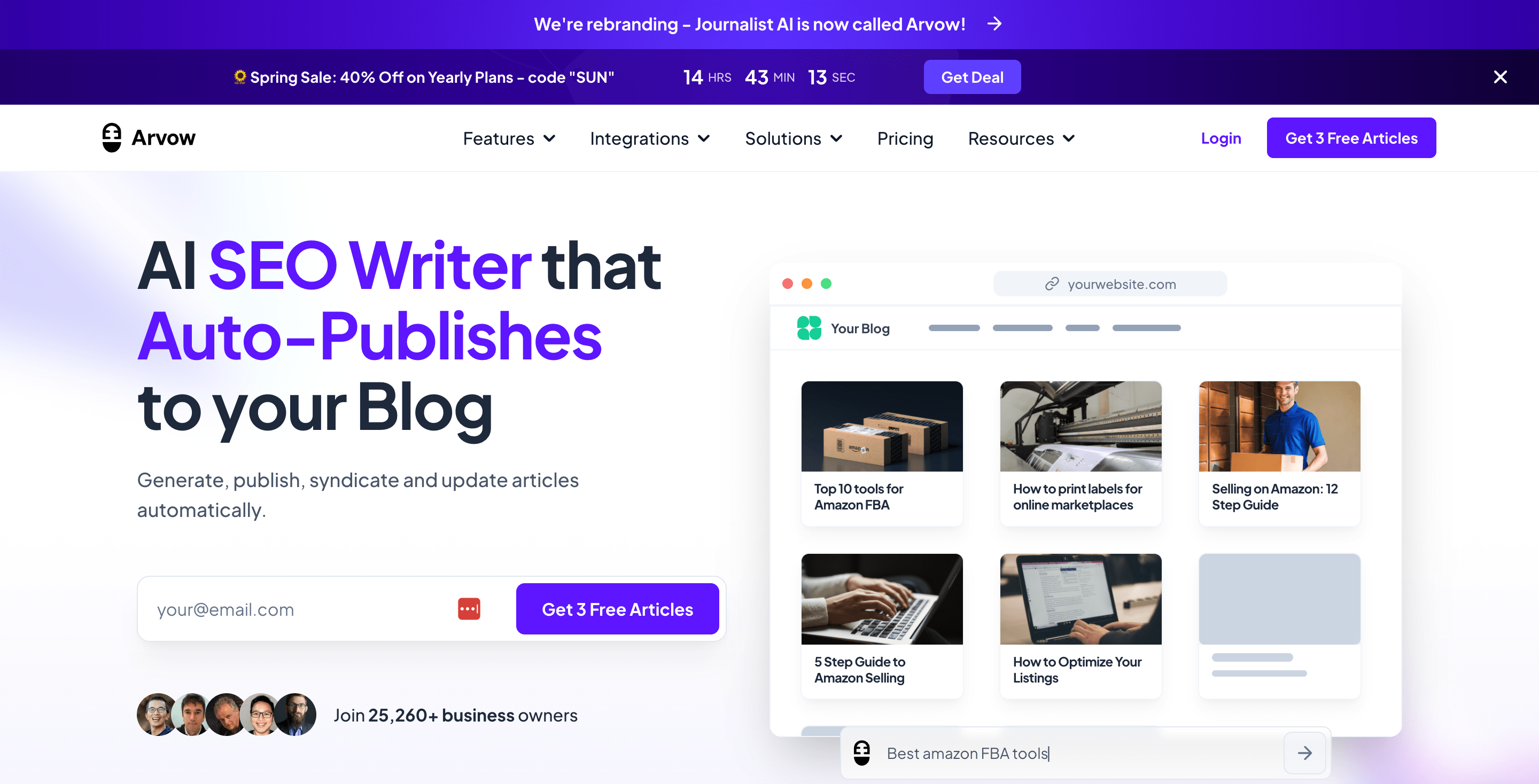 Journalist AI has rapidly emerged as the premier choice for automating and optimizing SEO on Webflow sites in 2025. As the demand for efficient, scalable, and data-driven content solutions grows, Journalist AI offers a comprehensive suite of features tailored specifically for Webflow users. Here’s why it’s leading the pack for marketers, startups, and agencies seeking to dominate search rankings with less manual effort.
Journalist AI has rapidly emerged as the premier choice for automating and optimizing SEO on Webflow sites in 2025. As the demand for efficient, scalable, and data-driven content solutions grows, Journalist AI offers a comprehensive suite of features tailored specifically for Webflow users. Here’s why it’s leading the pack for marketers, startups, and agencies seeking to dominate search rankings with less manual effort.
Unmatched Feature Set for Webflow SEO
Journalist AI is a comprehensive ecosystem for SEO content creation, offering far more than basic AI writing. Its features are explicitly tailored for Webflow users who want to automate, optimize, and scale their content efforts. At its core, Journalist AI enables automated SEO article writing, where users can input a title or keyword and instantly generate a fully optimized blog post.
These articles include images, videos, internal and external links, bullet points, tables, and quotes, ensuring that every piece is ready to publish and designed to perform well in search results. The platform’s real-time optimization ensures that your content meets the latest SEO standards before it goes live, reducing the risk of missed opportunities or compliance issues.
Journalist AI: Innovative Content Automation Features
Beyond article writing, Journalist AI offers innovative tools that set it apart in the crowded AI content space. The YouTube-to-blog conversion feature allows users to transform video content into engaging, SEO-friendly articles, expanding your reach and repurposing valuable media assets.
AI-powered news generation keeps your site current with trending topics, while the autoblogging function schedules and publishes content automatically, maintaining a steady flow of fresh material without manual intervention. This level of automation is a game-changer for businesses aiming to keep their Webflow sites active and relevant, as it minimizes the need for constant oversight and manual updates.
Journalist AI: Automating SEO and Content Amplification
A compelling feature is AutoLinking, which automatically inserts internal and external links throughout your content. This strengthens your site’s internal structure, helping search engines crawl and index your pages more efficiently, and boosts your site’s authority by connecting to reputable external resources.
The automatic page indexer ensures that search engines promptly index new content. At the same time, social syndication allows you to easily distribute articles across various platforms, amplifying your reach and driving more organic traffic.
Journalist AI's Keyword Monitoring and SEO Insights
Another standout is the keyword monitoring tool. It tracks the performance of your target keywords and provides actionable insights to refine your SEO approach and maximize results. With these features working together, Journalist AI equips Webflow users with everything needed to elevate their site’s SEO and content strategy.
Seamless Webflow Integration and Real-Time Optimization
Unlike generic AI content tools that require cumbersome workarounds, Journalist AI is engineered for direct integration with Webflow. This means users can:
Generate
Edit
Publish content
Directly to their Webflow sites in just a few clicks, streamlining the content management process.
The platform can interact with your Webflow CMS, read and write data, manage site publishing, and even automate page indexing, ensuring every article is optimized and instantly available to your audience. This deep integration eliminates the need for manual uploads, copy-pasting, or external plugins, saving time and reducing the risk of errors.
Real-Time SEO Optimization and Guidance
Real-time optimization is a cornerstone of the Journalist AI experience. As you create or update content, the platform analyzes your work for SEO best practices, offering instant suggestions for improving:
Keyword density
Meta tags
Internal linking
Multimedia usage
This proactive guidance is invaluable for non-technical users, empowering them to produce content that aligns with the latest search engine algorithms without requiring advanced SEO knowledge.
By automating these checks, Journalist AI minimizes the need for external audits or third-party optimization tools, allowing teams to focus on strategy and creativity rather than technical compliance. The result is a seamless workflow where high-quality, search-optimized content moves from idea to publication with unprecedented speed and efficiency.
Time Savings, Scalability, and Performance Gains
For startups, agencies, and marketing teams, efficiency is often the difference between growth and stagnation. Journalist AI’s automation features, especially auto blogging and bulk publishing, are designed to dramatically reduce the time spent on content planning, writing, and optimization.
Teams can set up content calendars, automate internal linking, and ensure every post is SEO-ready before it goes live. This frees up valuable resources and enables businesses to maintain a consistent publishing schedule, crucial for building authority and improving search rankings over time.
Scalability and Performance for Webflow SEO
Scalability is another significant advantage. As your business or client roster grows, Journalist AI can handle increased workloads without sacrificing quality. The platform’s ability to automate article generation, linking, and indexing means small teams can efficiently manage even large, content-heavy Webflow sites.
User testimonials and case studies highlight how Journalist AI has helped Webflow users maintain an active blog presence, quickly respond to trending topics, and consistently achieve higher rankings for competitive keywords. The platform’s built-in keyword monitoring and analytics features provide ongoing feedback, allowing teams to adapt their strategies quickly and stay ahead of SEO trends. This combination of:
Time savings
Scalability
Performance improvement makes
Journalist AI is an invaluable asset for any organization serious about Webflow SEO.
Trusted by the Webflow Community
Journalist AI’s growing reputation is rooted in positive feedback from the Webflow community and digital marketers alike. Users consistently praise its intuitive interface, which makes advanced SEO automation accessible even to those without technical backgrounds.
The platform’s comprehensive feature set, ranging from YouTube-to-blog conversion to automated news generation, has been exceptionally well received by creators looking to diversify their content offerings and reach broader audiences. Many reviewers highlight the tangible results of Journalist AI, including noticeable increases in organic traffic, improved search rankings, and a more streamlined content workflow.
Journalist AI: The Dedicated AI Platform for Webflow
What truly sets Journalist AI apart is its focus on the unique needs of Webflow users. Unlike generic AI writing tools, it was built from the ground up to integrate seamlessly with Webflow’s CMS and publishing infrastructure, offering a level of automation and optimization that’s difficult to match.
Journalist AI is the only platform offering end-to-end automation, real-time optimization, and direct publishing for Webflow sites in a landscape crowded with AI-powered SEO solutions. This makes it the go-to choice for startups, marketers, and agencies aiming to future-proof their SEO and content strategies in 2025 and beyond.
Arvow: Automated Content Creation for SEO and Traffic
Stop struggling with content creation and let Arvow transform your blog with feature-rich, factual articles that rank in search engines, all in just 30 seconds. Our AI SEO Writer doesn’t just generate content; it automatically publishes, formats with images and videos, and intelligently links to relevant sources while maintaining your brand voice across 150+ languages.
Join over 25,260 business owners who have turned their blogs into automated traffic machines. Claim your three free articles today and discover why we're the content solution keeping entrepreneurs up at night.
Get 3 Free Articles when you Sign Up Today!
If you want your business to thrive, you must regularly produce amazing content on your website. This practice helps you rank higher on search engines so that more customers can find your business.
Arvow enables you to automate the content creation process so you can focus on running your business. Arvow generates SEO blog articles using advanced artificial intelligence in just 30 seconds. Not only that, it also formats your content, adds relevant images and videos, and publishes the posts on your website, all while keeping your unique brand voice. You’ll never have to write a boring piece of content again.
Related Reading
Generate, publish, syndicate and update articles automatically
The AI SEO Writer that Auto-Publishes to your Blog
- No card required
- Articles in 30 secs
- Plagiarism Free