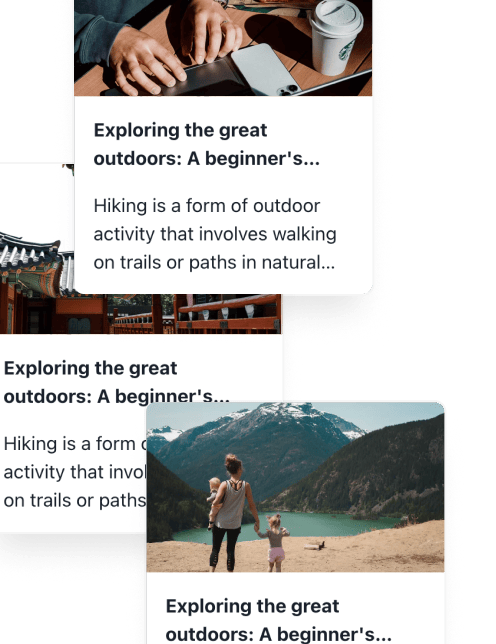Table of Contents
Search engine optimization can feel overwhelming. First, you have to learn the lingo. Next, you have to understand how the various components fit together. You have to implement all the strategies. No wonder many business owners put off SEO for as long as possible. If you can relate, you’re not alone. But the longer you wait to optimize your website for search engines, the more potential sales you lose to competitors. This guide will help you get started with SEO to stop losing money to rivals and earn more revenue for your business.
Arvow’s affordable SEO tools, like the AI article writer for SEO, can help you reach your goals faster. This article will show you how to use the tool to write SEO blog articles to help you rank on Google and attract qualified leads to your website.
What is Search Engine Optimization (SEO)?
.jpg) Search Engine Optimization (SEO) enhances a website’s visibility in search engine results by improving its structure, content, and technical performance. It enables search engines to crawl effectively, index, and rank pages for relevant queries, helping businesses attract targeted, organic traffic.
Search Engine Optimization (SEO) enhances a website’s visibility in search engine results by improving its structure, content, and technical performance. It enables search engines to crawl effectively, index, and rank pages for relevant queries, helping businesses attract targeted, organic traffic.
As a strategic and technical discipline, SEO aligns website content with user intent and search engine algorithms to drive meaningful:
Engagement
Brand visibility
Conversions
How Do Search Engines Work?
To understand SEO fully, knowing how search engines operate is essential.
The process involves three main steps:
1. Crawling
Search engines use bots (spiders or crawlers) to scan websites. These bots fetch web pages and follow links to discover new content. Crawling ensures that all accessible pages are identified for indexing.
2. Indexing
Once crawled, web pages are stored in a massive database called an index. This index is the repository from which search engines retrieve relevant results based on user queries.
3. Ranking
Search engines rank indexed pages using complex algorithms that consider:
Relevance
Quality
Authority
User experience
Pages that meet these criteria are displayed higher on SERPs.
Related Reading
Why SEO a Website?
.jpg) 1. Get Discovered and Boost Traffic
1. Get Discovered and Boost Traffic
SEO helps your website rank higher in search results, giving you more visibility when potential customers look for relevant keywords or topics. This increased visibility drives organic traffic, which is unpaid and highly targeted.
Quality traffic: Unlike paid ads, SEO attracts visitors actively searching for solutions or products you offer, making them more likely to engage or convert.
Mobile reach: With billions of searches on mobile devices daily, SEO helps websites become discoverable to smartphone users by optimizing for mobile-friendly experiences.
Statistics: Over 63,000 searches are performed every second on Google, and SEO positions your website to capture a share of this massive audience.
2. Build Credibility and Trust
A well-optimized website ranks higher in SERPs, which signals credibility to users. Search engines like Google prioritize websites demonstrating expertise, authority, and trustworthiness (E-E-A-T).
Trust signals: Features such as SSL certificates, testimonials, and high-quality content enhance user confidence in your site.
Brand authority: Consistent rankings for industry-specific keywords establish your business as a trusted source of information or services.
User perception: Studies show that 68% of people trust search engine results for general news and information.
3. Enjoy Cost-Effective Marketing
SEO is one of the most cost-effective marketing strategies available. Unlike paid advertising that requires continuous investment, SEO delivers sustainable results over time.
Reduced advertising costs: Once optimized, your website can attract traffic without ongoing ad spend.
Long-term ROI: While initial investments in SEO require time and resources, the benefits compound over time as your rankings improve.
Competitive edge: Outranking competitors organically reduces reliance on expensive paid campaigns.
4. Target Every Stage of the Buying Funnel
SEO supports content marketing strategies that target users at every stage of their buying journey, from awareness to decision-making.
Top-of-funnel content: Blog posts and guides educate users about general topics related to your industry.
Middle-of-funnel content: Case studies and product comparisons help users evaluate options.
Bottom-of-funnel content: Landing pages and product descriptions convert leads into customers. This comprehensive approach ensures that your website remains relevant throughout the customer journey.
5. Promote Brand Awareness
SEO increases brand exposure by consistently ranking your website for relevant searches. Repeated visibility fosters familiarity with your brand even if users don’t convert immediately.
Recognition through SERPs: Users encountering your website multiple times associate it with reliability and relevance.
Positive associations: Frequent appearances in search results build positive perceptions of your brand over time.
6. Improve User Experience
Search engines prioritize websites that offer seamless user experiences. SEO indirectly enhances users’ interactions with your site by optimizing site speed, navigation, mobile responsiveness, and content quality.
Faster load times: Improved site speed reduces bounce rates and keeps visitors engaged.
Mobile optimization: Responsive designs cater to mobile users who form a significant portion of internet traffic.
Accessibility: Structured data ensures that search engines understand your content better while improving usability for visitors.
7. Get Measurable Results
SEO allows businesses to track performance through analytics tools like Google Analytics or specialized platforms like RevenueCloudFX.
Real-time insights: Metrics like traffic volume, bounce rates, conversion rates, and keyword rankings provide actionable data.
Campaign optimization: Continuous monitoring enables businesses to refine their strategies for better outcomes.
ROI measurement: Tools help calculate the return on investment from SEO efforts.
8. Enjoy Long-Term Benefits
Unlike short-term marketing strategies like pay-per-click (PPC), SEO offers sustainable growth by maintaining rankings even after campaigns end.
Evergreen content: High-quality content optimized for search engines continues to attract traffic over time.
Durability: Organic rankings are less susceptible to fluctuations once established than paid ads.
9. Gain a Competitive Advantage
SEO helps businesses outperform competitors by securing top positions in search results.
Higher rankings: Outranking competitors increases visibility and credibility.
Market share growth: Capturing organic traffic strengthens your position within the industry.
Adaptability: Continuous optimization ensures that you stay ahead in evolving markets.
From Blank Page to Page One: How Arvow Automates SEO Content That Converts
Stop struggling with content creation. Let Arvow transform your blog with feature-rich, factual articles that rank in search engines, all in just 30 seconds. Our AI SEO Writer doesn't just generate content; it automatically publishes, formats with images and videos, and intelligently links to relevant sources while maintaining your brand voice across 150+ languages.
Join over 25,260 business owners who have turned their blogs into automated traffic machines. Claim your three free articles today and discover why we're the content solution keeping entrepreneurs up at night.
Related Reading
How to SEO a Website in 10 Steps
.jpg) 1. Set Up Your Website
1. Set Up Your Website
When you SEO a website, starting on the right foot with proper website setup is crucial. If you haven’t already set up your site, it’s time to choose a platform. Pick one that matches your technical skill level and business needs. For example, many website builders offer drag-and-drop editors. This makes it easier for you to design and customize sites.
Here are a few options:
WordPress: Best for managing all aspects of your website, including SEO
Squarespace: Best for showcasing your portfolio and booking appointments
Shopify: Best for ecommerce website design, Shopify makes it easy to build an online store where you sell your products.
Wix: Best for building basic sites like portfolios, blogs, or small business websites with zero to minimal ecommerce needs
Building a Search-Optimized Website from Day One: Essentials for a Strong Technical Foundation
WordPress offers more technical SEO flexibility than most website builders, often limiting backend control. As your business grows and SEO demands increase, these limitations can become obstacles. WordPress supports advanced optimization through plugins, themes, and tools like Elementor for streamlined design and enhanced user experience.
Regardless of the platform, foundational SEO practices should guide your website build.
Get a Domain Name
Your domain name is the address on the internet of your website. So, choose a domain name that’s:
Relevant and reflects your business or brand name
Easy to remember and pronounce
Concise: Avoid long and complex names. Ideally, don’t exceed two to three words. And limit it to 15 characters or fewer so that it’s easy for customers to type.
Unique, stands out, and isn’t easily confused with other websites
Select a Theme
Your website’s theme determines its overall look and feel. Choose a preset theme that aligns with your brand identity and is mobile-responsive. Then, customize it to make it your own.
To create a consistent and memorable brand, add your:
Logo
Brand colors
Fonts
Graphics or photos
Prioritize Security
Security measures are essential for user trust and SEO, as Google prioritizes secure websites in search results. To protect your visitors' information using data encryption, secure your website with an SSL certificate (HTTPS).
Many hosting providers offer free SSL certificates with their plans, making adding this layer of security to your website easy. Check with your hosting provider to see if this is included. If not, look for a plugin. For example, you can use Simple SSL on WordPress.
Optimize for Mobile Screens
More than half of all web traffic comes from mobile devices. So, ensure your website is mobile-responsive. Meaning it adapts to different screen sizes. Most modern themes and website templates offer responsive designs. You can easily test whether your site is mobile-friendly by accessing it on your smartphone or tablet.
Here’s what to look for during your mobile test:
Layout: Does the layout adapt seamlessly to the smaller screen without cutting off or overlapping elements?
Navigation: Is the navigation menu easy to use on a touchscreen? Are buttons and links large enough to tap accurately?
Text: Is the text readable and appropriately sized for mobile screens? Avoid fonts that require a user to zoom in. Aim for a font size of 16 to 20 pixels.
Images: Do images fit the screen properly?
2. Conduct Research
Learning how to do SEO for a website includes:
Researching your customers’
Competitors
Keywords
So, you can optimize your site for your target audience and search engines.
Research Your Customers
Understanding what your audience is searching for online is the foundation of a successful SEO strategy. Put yourself in your customers’ shoes and brainstorm questions they might have about your:
Product
Service
Industry
Think about their:
Pain points: What problems are your customers facing that your business can solve? For example, a law firm client might seek advice about filing for divorce in their state.
Information needs: What knowledge gaps do they have that you can fill? For example, a hair salon customer might look for pricing information.
Purchase decisions: What factors do they consider when choosing a solution? For example, a bakery customer might want to know about delivery options for birthday cakes.
How to Uncover What Your Audience Cares About: Practical Keyword and Question Research Tactics
Make a list of questions your customers ask in person, over the phone, or through marketing channels like email and social media.
Additional ways to do audience research include:
Forums and social media groups: Explore relevant Facebook groups, Reddit, Quora, and industry-specific forums. See what questions people ask and what topics they discuss about your industry.
Answer the Public: This tool generates a visual map of people’s questions about a topic. Enter your product or service, and the tool will list question-based keywords.
Google Keyword Planner: This tool is primarily used for paid search, but it can also be helpful for organic keyword research.
Interview your customers: Conduct interviews or surveys with current or potential customers to gather firsthand insights into their needs and challenges. Use a tool like Google Forms, SurveyMonkey, or Typeform to collect your customers’ answers.
Google autocomplete: As you type a query into Google, it will suggest related searches based on search popularity. This can give you insight into what people are looking for.
Research Your Competitors
Research your competitor’s websites to find keywords they’re using to reach people. Since these keywords drive traffic to your competitors, they could also benefit your SEO strategy. Say you’re doing SEO research for your hairdressing salon in Miami. One of your main competitors is Blunt Blonde Salon.
Open Semrush’s Organic Research tool, enter “bluntblondesalon.com”, and select “US” as your target country. Hit “Search.” Blunt Blonde Design targets 265 keywords and is estimated to receive 315 visitors from organic traffic in the next month.
Scroll past the overview to the “Top Keywords” section, where you’ll find a list of the most popular search terms.
Click “View all keywords” to open the complete list of all the keywords used across this website.
Review the keywords to see which ones you’d like to target in content.
Click the checkbox next to the ones you’re interested in to save them to a list.
Click “Add to keyword list” and give your list a name (optional). To access your list of saved keywords, click your list. Or navigate to Keyword Strategy Builder from the left-hand menu. And select your list.
To keep your keywords in a spreadsheet, click “Export” and choose your preferred format.
Research Keywords
By now, you should have a list of potential keyword ideas from your customer and competitor research. At this point, use a keyword research tool like Semrush’s Keyword Magic tool. This tool will help you discover additional terms.
And refine your list based on data like:
Search volume: Average number of monthly searches over 12 months
Keyword difficulty: How easy or hard it is to rank in Google’s top 10 search results
Search intent: The underlying purpose behind the user’s search (more on this later)
Enter one of your keywords in the Keyword Magic Tool, select your target region, and click “Search.” Let’s say you want to target customers looking for curly haircuts. Type the keyword “curly haircuts” into the tool to research its popularity.
The Keyword Magic tool will populate relevant search terms. Like “men’s curly haircuts” and “short curly haircuts.” “Men’s curly haircuts” could be a good term to target because it has over 9,900 daily searches and an “easy” keyword difficulty rating. Select the “Questions” filter to narrow your search to questions your audience searches for. For example, “What is the best haircut for curly hair?” Add relevant keywords and questions to the keyword list you created when you researched the keywords.
3. Structure Your Website
Use the questions and search terms you researched to guide your website’s structure. Andrew suggests mapping out what you want your website to look like. And ensuring it’s designed to answer your target audience’s questions. Site architecture is a navigational map of your website’s structure.
It outlines the hierarchy of pages and how they connect. A sitemap planning tool like Lucid can help you organize an SEO-friendly site architecture that appeals to your audience.
When creating your site structure, consider the following:
Essential pages: Ensure you have dedicated pages to address the key questions you‘ve identified in your audience research. For example, a homepage, about us, contact, and products/services page should be easily accessible through your main navigation menu.
Logical hierarchy: Organize your pages with main categories and subcategories logically. This will help users and search engines understand the relationship between pages and topics.
Another effective way to approach website structure is to look at your competitors. What pages do they have on their sites? What topics do they cover? Use their sites as inspiration for your structure.
4. Create Search Engine-Optimized Content
Once you’ve identified your audience’s questions and structured your website to address them, the next step is to create high-quality, search engine-optimized content.
This kind of content aims to do two things:
Provide valuable information to your audience
Signal to search engines that your website is a relevant and authoritative source
Here’s how to create SEO content:
Match Search Intent
Every question or search query you collected earlier has an underlying intent. Matching this intent helps you create content that satisfies users. And ranks highly.
There are four types of search intent:
Informational: The user seeks information or answers to questions such as “how to bake a cake” or “how long does it take to finalize the divorce.” Create guides, blog posts, or FAQs that thoroughly address users’ questions to satisfy informational intent.
Commercial: The user researches a product or service before purchasing. For example, “best hair colorists in Miami” or “divorce lawyer recommendations.” Create informative product pages, comparison articles, reviews, and testimonials to satisfy commercial intent.
Transactional: The user is ready to buy or take a specific action, such as “schedule an appointment with a hairstylist” or “book a flight to New York.” To satisfy this intent, create product, service, or landing pages with clear calls to action, such as:
“Schedule an Appointment”
“Get a Quote”
“Book a Flight”
Navigational: The user is looking for a specific website or webpage, such as “The New York Times website “ or “order a custom cake from [your business name].” For navigational intent, make sure your website has an easy navigation menu.
Target Relevant Keywords
When writing copy for your website, integrate relevant keywords on each page.
This includes:
Subheadings (H2–H6)
Body text
Title tags
This helps search engines understand what your content is about. And improves your chances of ranking for relevant searches. In addition to your primary target keywords, consider including relevant secondary keywords.
These terms or phrases can further enhance your content’s relevance and visibility in search results. Use primary and secondary keywords to attract a broader range of organic traffic.
Incorporate E-E-A-T Signals
Beyond keyword optimization, it’s equally important to demonstrate Expertise, Experience, Authoritativeness, and Trustworthiness (E-E-A-T) in your content. But what does it mean? Google created its E-E-A-T framework to evaluate the quality of webpages. This means the search engine prioritizes trustworthy content developed by experts.
Here’s how to comply with Google’s E-E-A-T guidelines:
Showcase your expertise by citing credible sources
Share your credentials and firsthand experience
Earn backlinks from reputable websites to build authority
Establish yourself as a thought leader by sharing industry-related content
For example, if you’re creating an article on how to fill out tax returns, I could ask an accountant to review it for accuracy. If I post a blog on the best exercises to relieve back pain, I could ask a qualified physical therapist to demonstrate them in a video. Or provide expert quotes.
Prioritize E-E-A-T and create valuable content that resonates with your target audience. And you’ll have a better chance of improving your search rankings. Plus, you’ll build trust and credibility with your readers.
Structure Your Content Using Headings
Headings (H1 through H6) help organize your content and make it easier to read. They also signal to search engines about the hierarchy and relevance of your content.
Here’s how to structure your content with headings:
H1: Use the H1 tag for your page title. It should accurately reflect the page’s main topic and include your primary keyword. H1 tells users and search engines what your page is about.
H2: Use H2 tags to structure the main sections within your content. Each H2 should focus on a specific subtopic. Or a certain step in a guide. Incorporate keywords relevant to my primary search query.
H3: Use H3 tags for subheadings within your H2 sections. This creates a clear hierarchy and makes your content more scannable. H3s are also great for incorporating relevant keywords.
5. Implement On-Page SEO
On-page SEO optimizes individual webpages to enhance their visibility in search engines and attract more organic traffic. Since you’re just learning how to do SEO for a website, we’ll focus on three essential on-page SEO techniques that can influence your website’s visibility.
Create a Title Tag
A title tag is a clickable headline in search results. Each page on your website needs a unique title tag that tells users what to expect from the page. Keep title tags concise (50 to 60 characters) and descriptive. Incorporate your target keyword naturally.
Write a Meta Description
A meta description summarizes a webpage that appears below the title. Summarize the page’s content in 155 characters or fewer. Include relevant keywords. And make your meta description compelling so searchers want to click on it to read more. Like a title tag, a meta description is unique to each website page.
Include Internal Links
Internal links connect pages within your website. They show search engines like Google that pages on your website are relevant to each other. And help readers get more in-depth information about the specific topic. For example, our article about writing SEO content mentions keyword research.
Internal Linking and Image SEO: Boost On-Page Performance with Strategic Connections and Optimized Visuals
Because we already have an in-depth article about it, we included an internal link to lead our readers to that resource.
Follow these internal linking best practices:
iUse Descriptive Anchor Text
Anchor text is the clickable text in a hyperlink. It previews the content users can expect to find when they click on the link. In the context of SEO, anchor text provides information to search engines about the linked page’s topic.
When writing anchor text, include a keyword or its variation. And avoid linking to generic phrases like “click here.” In our example, the target keyword for the article we linked to was “keyword research." So, we hyperlinked this keyword because it aptly describes the linked-to page’s content.
Link to Relevant Pages
Ensure the pages you link to are contextually relevant to the current page. For example, if I have a blog post about the benefits of yoga for stress relief, I could include internal links to other pages on my site about different yoga poses and meditation techniques. This helps users discover related content. And signals to search engines that my pages are connected.
Optimize Images
Image SEO is optimizing an image to have a better chance of appearing higher in search results and Google Images. For example, if I’m creating a webpage on “heating repair services,” I should also include that keyword in my image name for that page:
Here’s how to do image SEO:
Use descriptive file names: Instead of generic image names, use descriptive ones with relevant keywords, such as “energy-efficient heating systems.”
Add alt text: Alt text provides a text description of the image for users who are blind or partially sighted. It also appears on the page if the image fails to load and helps search engines understand the image content. Include relevant keywords naturally within the text.
Compress image sizes: Large image files can slow down your website, negatively impacting user experience and SEO. Before uploading an image to your website, use a free tool like Image Resizer to reduce its file size.
6. Establish Credibility and Earn Backlinks
You created valuable, search-engine-optimized content. That’s great. You must establish credibility and authority through backlinks when your business website is new. A backlink is a link from one website to another. It signals to search algorithms that my website is trustworthy and has valuable information. Having backlinks helps show Google that I’m a legitimate business that people talk about.
While there are multiple ways to acquire backlinks, Andrew recommends involving your local community. For example, if I get a booth at a local farmer’s market, the event site might include my logo and a link to my site, helping me build authority.
Here are a few ways to establish credibility and get high-quality backlinks:
Share valuable content: Consistently share content on your website that helps your audience solve their problems and encourages them to share it with others
Join your local chamber of commerce: This can lead to a link on their directory and opportunities to network with other local businesses.
Sponsor events and teams: Sponsorships often include website links and logo placements on event websites, along with on team jerseys and banners
Donate to local communities and charities: Many charities will acknowledge your contribution on their website, providing a relevant backlink.
Ask for links: Ask organizations I’m involved with to link to my website
Get citations: Set up your business profile on business directories like Yelp and Yellow Pages
7. Distribute Your Content
Creating content and optimizing its on-page elements is just the start. Now, it’s time to promote your content across various platforms to attract more visitors to your website. Reaching a wider audience will help build your brand, establish authority, and increase your online visibility.
This increased traffic signals to search engines that my content is valuable and relevant, which can positively impact my rankings.
Social media: Share your content on your most active social media platforms. Tailor your messaging to each channel’s specific format and audience.
Email newsletters: Send regular newsletters to your subscribers, featuring your latest blog posts, articles, or company news
Guest blogging: Contribute high-quality content to other reputable websites in your industry and link it back to your website. This method lets you reach a wider audience and build backlinks.
Industry forums and communities: Engage in relevant online communities and share your expertise to establish thought leadership and attract potential customers
Paid advertising: Invest in targeted social media ads or paid search campaigns to reach a broader audience and drive traffic to your website
8. Set Up a Google Business Profile
A Google Business Profile (GBP) is a digital storefront where you can provide essential information about your business, like your address and contact information. GBP is a free tool by Google that allows you to manage your local business’s online presence across Google Search and Maps.
To get started, search for your business on Google. If Google has already created a profile for your business, claim it by verifying your ownership. If not, you can easily create a new profile by providing the required information.
Here’s what to keep in mind when setting up a Google Business Profile:
Choose the Right Category: Your primary category is the most important for SEO, as it significantly influences what keywords your business appears for. For example, a law firm specializing in civil law should narrow its business category to “Civil law attorney” to increase its visibility for relevant searches.
Consider Seasonality: If your business is seasonal, change your main category to reflect peak demand. For example, an HVAC repair service might prioritize “Air conditioning repair service” in the summer and switch to “Heating contractor” in the winter.
Include Relevant Photos: High-quality photos showcasing your business, products, or services. If applicable, feature season-specific offerings, such as pictures of your team installing air conditioners in the summer or servicing heaters in the winter.
Ensure NAP Consistency: Double-check that your business name, address, and phone number (NAP) are consistent and accurate across all online platforms. This includes your website, social media profiles, and online directories like Yelp.
Encourage and Respond to Reviews: Positive reviews build trust and influence local search rankings. Encourage customers to leave reviews and respond promptly to positive and negative feedback.
9. Set Up Google Search Console and Google Analytics
Set up analytics tools like Google Search Console (GSC) and Google Analytics (GA) to track your website’s performance and understand how visitors interact with your content. Why both?
GSC focuses on your website’s performance in Google search, and GA provides a broader perspective on your website traffic, including traffic from other sources like social media or referrals.
Let’s see how to set up each tool:
Google Search Console
Open Google Search Console, enter your domain, and click “Continue.” Next, you’ll see the instructions to verify your domain ownership:
Sign in to the platform where you bought your domain name (e.g., GoDaddy)
Find the “DNS configuration” section for your domain on the domain provider platform
Paste your unique record provided by GSC into the “DNS configuration” for your domain
Press “Verify”
Google Analytics
Open Google Analytics, name your account, and select account data sharing settings.
Scroll to “Next.” The next step is to create a property for your account. A property represents a website that you want to track and analyze.
Give your property a name and select your time zone and currency. Click “Next.”
Now, choose your business details, such as industry and size, and your business objectives, such as generating leads, selling products or services, and raising brand awareness.
Accept Google Analytics Terms of Service Agreement. Select the platform from which you’d like to start collecting data (like a website, Android app, or iOS app). In your case, select “Web.”
Enter your URL and type “My Website” in the “Stream name” field.
Click “Create stream.”
Select your website builder and follow the instructions for that specific platform.
Integrate GSC and GA in Semrush
Sign up for a free 14-day Semrush trial to monitor your GSC and GA data in one dashboard. Combining data from various sources gives you a holistic view of your website’s performance. It also lets you identify areas for improvement in one place.
Once you’ve set up Google Search Console and Google Analytics, integrate them into Semrush for a unified view.
Sign in to your Semrush account and navigate to “SEO Dashboard” from the left menu. Enter your website name and click “Start now.”
Navigate to the “SEO Dashboard” again and select the settings icon at the top right corner of the screen.
Select “Set up Google account” from the drop-down menu.
Select the email you used to set up your Google Search Console and Google Analytics.
Select your GA and GSC properties. And click “Save changes.” Semrush will fetch data from GA and GSC for an aggregate view.
Scroll until you see “Traffic Analytics” and “Google Search Console Performance.”
And review your site’s performance without having to log into multiple accounts.
10. Monitor Results and Adjust SEO Strategy
Your work isn’t done once you’ve learned how to do SEO for your website. Regularly monitor your SEO performance to understand what’s working and needs improvement. So you can maintain or improve your rankings.
Check Impressions
Impressions represent the number of times a user sees your website in search results. Even if they didn’t click it. Any number of impressions is a positive sign, indicating your site is indexed and discoverable. Open Google Search Console, click on “Search results” under the “Performance” section, and select “Total Impressions.”
Not seeing impressions for keywords you want to rank for may mean your content isn’t indexed or optimized well enough. Or that Google doesn’t consider your website relevant to those queries. The solution is to revisit and update the content to fix any issues and help it rank higher. And get more impressions. Use relevant keywords naturally throughout your content. Include them in:
Headings
Meta descriptions
Image alt text.
Analyze Clicks
A click is a user action that signifies a visitor found your link in the search results and chose to visit your website. Clicks show that your rankings are high enough to attract organic traffic.
Scroll past the general performance results in Google Search Console and select the “Pages” tab to see which pages get the most clicks. If you’re getting impressions but few or no clicks, your website shows up in search results, but users aren’t clicking.
This could be due to a couple of reasons:
Low ranking: Your page might be buried in search results. In this case, you need to improve your rankings by optimizing your content, building backlinks, and improving your website’s overall authority.
Uncompelling title and meta description: Your title and meta description might not be exciting enough to attract clicks. Revise them to make them more compelling and relevant to the search query.
Track CTRs
The click-through rate reflects the percentage of impressions that resulted in a click. Monitor click-through rates (CTR) for queries to see which pages perform well. And which ones need improvement? To see which keywords get the highest CTR, and which ones get the lowest, select the “Queries” tab.
Related Reading
Get 3 Free Articles when you Sign Up Today!
Arvow can help you rank better in Google and other search engines by generating factual, SEO-optimized content ready to publish in seconds. With our AI SEO writer, you can say goodbye to writing from scratch.
Instead, you tell the tool what you want, and it creates a detailed article covering the topic for your target audience. Arvow also automatically formats your blog post, includes images and videos, links to relevant sources, and helps you maintain your brand voice, all in just 30 seconds!
Generate, publish, syndicate and update articles automatically
The AI SEO Writer that Auto-Publishes to your Blog
- No card required
- Articles in 30 secs
- Plagiarism Free