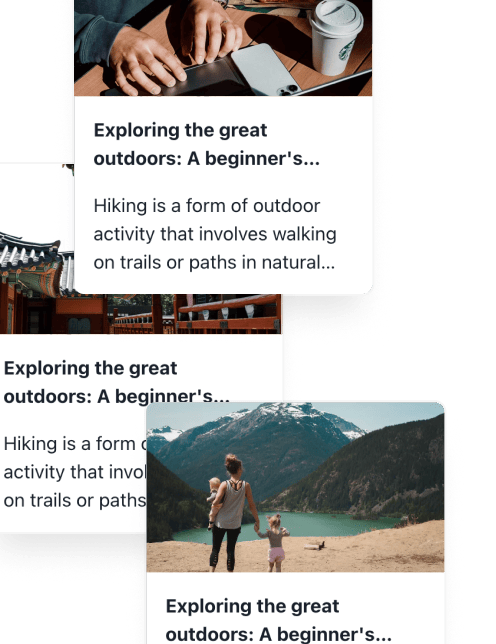6 Essential Squarespace SEO Tips for Better Rankings

Table of Contents
Have you been wrestling with getting your Squarespace website to rank on Google? You're not alone. Many Squarespace users struggle with SEO despite the platform's user-friendly nature and built-in features. But if you're serious about attracting organic traffic to your site, using affordable SEO tools can help you optimize your website for search engines.
In this article, we'll share affordable SEO tools and tips to help you improve your Squarespace SEO using an AI article writer for SEO.
Introduction to Squarespace SEO
 Squarespace SEO refers to the search engine optimization capabilities of the Squarespace website builder. It’s essential because SEO increases your site’s visibility, helping you attract organic traffic and reach your business goals.
Squarespace SEO refers to the search engine optimization capabilities of the Squarespace website builder. It’s essential because SEO increases your site’s visibility, helping you attract organic traffic and reach your business goals.
Why Use Squarespace for SEO?
Squarespace is a popular website builder for SEO because it has a user-friendly interface, visually appealing templates, and built-in SEO features. These tools help you optimize your site for search engines to rank higher and attract visitors.
The Importance of SEO for Squarespace Websites
While Squarespace excels at helping users launch beautiful websites quickly, simply having a great-looking site isn’t enough to attract visitors. Search Engine Optimization (SEO) is crucial for increasing a website’s visibility in search engine results, driving organic traffic, and ultimately supporting business growth.
Effective SEO ensures that Squarespace users' sites are discoverable by potential customers searching for relevant products, services, or information online. Without proper SEO, even the most attractive Squarespace site risks remaining invisible to its target audience.
Built-In SEO Features in Squarespace
Squarespace offers a streamlined approach to SEO, making it easy for beginners to implement basic best practices through built-in tools and settings. Its templates are optimized for mobile devices and include features like SSL certificates, essential for SEO.
Squarespace vs WordPress: SEO Flexibility Compared
Compared to WordPress, Squarespace is less flexible for advanced SEO tactics, such as custom schema markup or deep plugin integration. With its vast ecosystem of SEO plugins and open-source nature, WordPress allows for more granular control but comes with a steeper learning curve.
In summary, Squarespace is an excellent choice for users who prioritize design, simplicity, and an all-in-one solution. Still, those who require advanced SEO customization may find WordPress more suitable. Regardless of platform, focusing on SEO is essential for maximizing your website’s reach and impact.
Related Reading
Fundamentals of Squarespace SEO
 1. Understand the Value of Squarespace's Customizable Templates
1. Understand the Value of Squarespace's Customizable Templates
Squarespace provides fully customizable templates that are optimized for SEO out of the box. These templates come with clean, semantic HTML structure, which helps search engines crawl and index your site efficiently. They also allow users to easily add SEO-relevant elements such as page titles, headings, and metadata without coding.
2. Get To Know Mobile Optimization Features
All Squarespace templates are responsive by default, automatically adjusting to different screen sizes and devices. Mobile-friendliness is a critical ranking factor for Google, as most searches now occur on mobile devices.
Squarespace’s mobile optimization ensures that your website provides a seamless user experience across smartphones and tablets, positively impacting your SEO.
3. Why SSL Security (HTTPS) Matters
Squarespace includes free SSL certificates for all websites, enabling HTTPS encryption. Search engines favor secure websites and also build trust with visitors. SSL is a ranking signal in Google’s algorithm, so enabling HTTPS is essential for security and SEO performance.
4. Explore Squarespace's SEO Settings and Tools
Squarespace offers a range of SEO settings accessible through its interface, including:
SEO Titles and Descriptions: Customize meta titles and descriptions for each page to improve click-through rates and help search engines understand your content.
Automatic Sitemap Generation: Squarespace automatically generates and updates a sitemap.xml file, which can be submitted to Google Search Console to facilitate faster indexing of your pages.
Alt Text for Images: Users can add descriptive alt text to images, improving accessibility and helping search engines interpret visual content.
Clean URLs: Squarespace creates SEO-friendly URLs that are short and descriptive, aiding in ranking and user experience.
Integration with Google Search Console: You can verify your site and monitor its performance directly through Google Search Console, linking it with Squarespace for better SEO insights.
Related Reading
6 Essential Squarespace SEO Tips for Better Rankings
 1. Digging Deep for Keywords and Content Optimization
1. Digging Deep for Keywords and Content Optimization
Optimizing your Squarespace site for search engines requires combining technical know-how and content strategy. Start with thorough keyword research using tools like SEMrush, Moz, or Ubersuggest to find terms your audience is searching for. Incorporate these keywords into your:
Headings
Meta descriptions
Content
Each page should target a unique primary keyword to avoid competition within your site.
Boost SEO with Valuable, Keyword-Rich Content
Search engines and users favor detailed, original content that addresses specific needs. Aim for comprehensive blog posts and service pages that provide value, answer questions, and establish your authority. This approach increases dwell time and signals relevance to search engines.
Finally, sprinkle in related keywords and phrases, known as Latent Semantic Indexing (LSI) keywords, to reinforce your main topic. This helps search engines better understand your content’s context and can improve your chances of ranking for a broader set of queries.
2. Setting Up Your Technical SEO
To start your Squarespace SEO strategy on the right foot, tackle your technical SEO setup. First, verify your Squarespace site with Google Search Console and submit your sitemap. This ensures your pages are indexed promptly, allows you to monitor performance, and fixes crawl errors.
Easy SEO Wins
Using a custom domain (instead of a Squarespace subdomain) boosts your site’s credibility and SEO potential. A platform like Journalist AI can guide you through domain strategy and setup for maximum impact.
Finally, activate SSL to secure your site with HTTPS. This will protect your visitors and give your site a competitive edge, as Google considers HTTPS a ranking factor.
3. On-Page Optimization for Squarespace SEO
On-page SEO is about optimizing individual pages on your Squarespace website to rank better on search engine results pages (SERPs).
Optimize Meta Tags, Headings, and URLs for SEO
Write unique, keyword-rich meta titles and descriptions for every page. Meta titles should be concise (50–60 characters), include your main keyword, and be compelling enough to attract clicks. Meta descriptions should summarize the page and entice users to visit.
Structure your content with logical headings (H1 for main titles, H2/H3 for subtopics) and use descriptive, keyword-focused URLs. Avoid generic titles like “Home”, instead, use descriptive phrases that reflect the page’s content and target keyword. Add descriptive alt text to every image.
4. Internal and External Linking
Linking helps search engines understand your site’s structure and establishes credibility. Start by linking related pages and blog posts on your site. This helps guide visitors, distributes page authority, and assists search engines in understanding your site’s structure. Next, reference authoritative sources where relevant. Outbound links to reputable sites can enhance your credibility and signal trustworthiness to search engines.
5. Mobile and Speed Optimization
If you want your Squarespace site to rank well on Google, it needs to provide a seamless user experience. This means optimizing for mobile users and ensuring fast load times.
SEO Success Starts with Mobile & Speed
Start with mobile optimization. Squarespace templates are responsive, but always test your site’s mobile usability with Google’s Mobile-Friendly Test. A seamless mobile experience is essential for both SEO and user satisfaction.
Improve your site speed by compressing images and minimizing unnecessary scripts to ensure fast load times. A speedy site reduces bounce rates and improves rankings.
6. Blogging for SEO
One of the best ways to improve your Squarespace SEO is to maintain an active blog. Regularly publishing fresh, keyword-targeted content keeps your site relevant and provides more opportunities to rank for various search terms. Use tags and categories to organize your blog content.
This helps search engines understand your topics and improves user navigation. For tailored blog strategy and content planning, arvow.com offers expert resources to help you maximize your Squarespace blog’s SEO potential.
Common Squarespace SEO Mistakes to Avoid
 1. Stop Ignoring Meta Descriptions Right Now
1. Stop Ignoring Meta Descriptions Right Now
One of the most prevalent mistakes is relying on default page titles and meta descriptions. When these fields are left unchanged, your site may display generic or irrelevant information in search results, reducing click-through rates and confusing both users and search engines.
Always customize your page titles and meta descriptions to accurately reflect each page's content, using relevant keywords and natural language to make them compelling and informative.
2. Get Rid of Generic or Duplicate Content
Generic content, such as default text, thin descriptions, or repeated phrases across multiple pages, fails to provide value to visitors and can hurt your rankings. Duplicate content, whether copied from other sites or repeated internally, can also cause search engines to struggle with determining which page to prioritize.
Focus on creating original, detailed, and user-focused content for every page. This includes writing unique descriptions, using natural language, and avoiding keyword stuffing.
3. Neglecting Mobile Optimization or Site Speed
Squarespace templates are responsive, but it’s still possible to inadvertently create a poor mobile experience, such as by using:
Oversized images
Cluttered layouts
Slow-loading elements
Google prioritizes mobile-friendly and fast-loading sites in its rankings. To ensure a smooth user experience, regularly test your site’s mobile usability and speed, compress images, and minimize unnecessary scripts.
4. Stop Skipping Keyword Research
Failing to conduct thorough keyword research is a critical oversight. Your content may not reach your intended audience without targeting the right keywords.
Use tools like Google Keyword Planner to find relevant keywords that match your business and audience intent. Avoid being too broad or too niche; instead, aim for a balanced keyword strategy that aligns with what your ideal visitors are searching for.
5. Improve Your Heading Structure
Headings (H1, H2, H3, etc.) are not just for visual formatting; they help search engines understand your content's hierarchy and main topics.
Mistakes like skipping heading levels, using multiple H1s, or misusing headings for design can confuse users and search engines. Use a clear, logical heading structure for every page, with one H1 per page and relevant keywords in your headings.
6. Don’t Let Your Content Be Thin
Pages with very little text or information (“thin content”) don’t provide enough value for visitors or search engines. Every vital page, especially your homepage, should include enough descriptive text to explain your offerings, highlight benefits, and answer common questions. Add unique descriptions to images, products, and portfolios to give context and improve SEO.
7. Failing to Optimize Images
Uploading large, unoptimized images can slow your site and hurt your rankings. Always compress images before uploading and use descriptive alt text to improve accessibility and help search engines understand your visual content.
Get 3 Free Articles When You Sign Up Today!
Arvow makes it easy to automate blog content creation so you can attract organic traffic without constantly writing new articles. With Arvow, you can generate fully formed, SEO-focused blog articles in 30 seconds.
Start by entering your target SEO keyword. Then, Arvow’s AI SEO Writer creates a detailed article outline that includes sections for all related keywords. Next, it generates a long-form blog post structured for readers and search engines.
The best part? The content is fully editable, so you can easily make changes to fit your brand’s voice before publishing.
Related Reading
Generate, publish, syndicate and update articles automatically
The AI SEO Writer that Auto-Publishes to your Blog
- No card required
- Articles in 30 secs
- Plagiarism Free