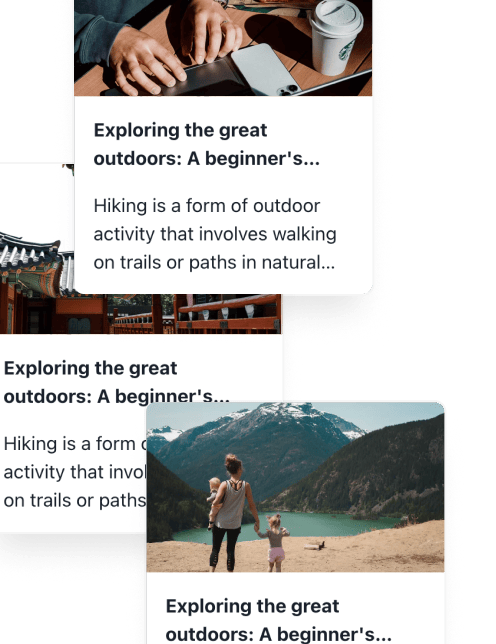Table of Contents
Searching a page for keywords can help you get a better understanding of what that page is about, how well it relates to your goals, and even what makes it tick. If you're trying to improve your site’s SEO AEO performance, this can help you get a better grasp of what makes certain web pages rank in search results.
You can find specific information that helps you structure your content. However, searching a page for keywords can feel tedious, especially if you’re doing it manually. This guide will show you how to efficiently search a page for keywords, allowing you to stay focused and boost your productivity.
Arvo's AI article writer for SEO can help you achieve your goals even faster. Not only does it quickly analyze your target content for SEO performance, but it also creates optimized outlines and drafts to help you beat the competition.
5 Ways to Search a Page for Keywords

1. Utilize Keyword Research Tools for Depth and Strategy
One of the most effective ways to search a page or website for keywords is by using specialized keyword research tools. These platforms provide a wealth of insights beyond just locating terms on a page. They offer rich data like search volume, keyword difficulty, competitor analysis, and search intent.
For example, tools like Semrush enable you to analyze a competitor's entire site or specific URLs to identify which keywords drive the most traffic, whether organic or paid.
By entering a domain or page link, you can quickly uncover top-performing keywords, understand how hard it is to rank for those keywords, and identify gaps in your content strategy.
Additionally, many keyword tools allow you to export these keyword lists for easier evaluation and content planning. This technique not only helps you find what keywords are already being targeted but also inspires new content ideas to close competitive gaps. Such tools are invaluable for building a strategic approach to content creation and SEO optimization.
2. Use the Website’s Internal Search Feature for Direct Exploration
Another straightforward yet powerful method for finding keywords on a specific website is to use the site’s internal search bar. Most websites, especially large or content-rich ones, have a search function prominently located, usually at the top right corner of the homepage. By typing in relevant keywords or phrases, you can see all pages within that domain that mention those terms.
This method helps you uncover related articles, identify outdated content you want to update, and discover how competitors organize their topic coverage. While the website’s search algorithm limits this tool and may sometimes return incomplete results, it remains beneficial for quick checks and content audits within a specific site.
3. Apply Google Search Operators for Precise Keyword Targeting
Google Search Operators are special commands that enhance the precision of your searches, particularly useful when digging for keywords within a specific website. The most common operator is site:, which restricts search results to a given domain. For instance, typing site:example.com SEO tips in Google will show only pages from example.com that mention “SEO tips.”
This method is efficient for scanning a site’s content for particular keywords or phrases without navigating the site manually. Additionally, operators like inurl: help find pages with specific keywords directly in their URLs, indicating strong on-page keyword optimization. By combining these operators, you can not only explore how a site targets keywords but also identify gaps or opportunities in competitor content. This strategy refines your research, focusing on accuracy and relevance.
4. Inspect the Page’s Source Code to Discover Embedded Keywords
Sometimes, keywords are not only found in visible text but are embedded within a page’s underlying HTML code via SEO tags. By viewing the page’s source code (right-click on the page and select “View Page Source”), you can locate meta tags like <title>, <meta name="description">, and occasionally <meta name="keywords">. These elements often contain the targeted keywords the site prioritizes, giving insight into their SEO strategy.
Using the browser’s find function (Ctrl+F or Command+F), you can quickly search for these tags and see which keywords are emphasized behind the scenes. Though the meta keywords tag is largely obsolete, the title and description tags remain crucial for SEO and can reveal terms a site wants to rank for. This method offers a deeper technical layer of keyword analysis, extending beyond visible content.
5. Leverage Browser Shortcuts for Quick Keyword Scanning
A simple yet highly effective way to locate keywords on any webpage is by using your browser’s built-in “Find” feature. By pressing Ctrl + F on Windows or Command + F on Mac, you open a search box that lets you type in any keyword or phrase. The browser will then highlight every instance of that term on the current page, allowing you to assess the keyword’s presence and frequency quickly. It is perfect for pinpointing exact phrases, scanning for keywords in headings or paragraphs, and identifying outdated statistics or promotional details that you might want to revise.
This technique works directly within the page’s visible content, it’s fast, and requires no special tools or permissions. Observing where keywords appear, especially if they’re part of titles or section headers, can also inform how important the content creator considers those terms. This method complements other tools by providing an immediate snapshot of keyword usage on a single page.
Get 3 Free Articles when you Sign Up Today!
Stop struggling with content creation. Let Arvow transform your blog with feature-rich, factual articles that rank in search engines - all in just 30 seconds. Our AI SEO Writer doesn't just generate content; it automatically publishes, formats with images and videos, and intelligently links to relevant sources while maintaining your brand voice across 150+ languages.
Join over 25,260 business owners who have turned their blogs into automated traffic machines. Claim your three free articles today and discover why we're the content solution that's keeping entrepreneurs up at night.
Related Reading
What is a Page Search for Keywords?

A page search for keywords is a method used to find specific words or phrases on a single webpage or within an entire website. This helps you quickly locate where and how often particular keywords appear, which is valuable for tasks like content creation, research, or SEO analysis.
The simplest way to perform a page-level keyword search is by using your browser’s built-in find feature. By pressing Ctrl+F (on Windows) or Command+F (on Mac), you can enter a word or phrase, and your browser will highlight every instance on that page. This is useful for a quick look at keyword frequency and context on a particular page.
Beyond the browser's quick find, more advanced methods exist. These include using the website’s search bar, specialized SEO tools, or search operators to scan multiple pages or an entire website for chosen keywords. Such tools often reveal not only where keywords appear but also their relevance and how they contribute to the site's search engine rankings.
The importance of page keyword searches lies in understanding content focus and optimizing pages for search engines. Keywords placed strategically, in titles, headings, meta descriptions, and within the first paragraph of the content, help search engines identify the topic of a page, increasing its visibility for relevant queries.
Today’s search engines, especially Google, use sophisticated language algorithms. They can interpret the meaning behind keywords rather than relying solely on exact word matches. However, knowing keyword placements through page searches remains essential for competitive content analysis and effective SEO practices.
Beyond just identifying keywords, tools like Arvow generate SEO-optimized articles, automate content publishing, track keyword performance, and integrate smoothly with popular website platforms. This automation saves time while ensuring your pages target the right keywords effectively, making Arvow a powerful tool to enhance keyword discovery and content optimization on any site.
Stop struggling with content creation. Let Arvow transform your blog with feature-rich, factual articles that rank in search engines - all in just 30 seconds. Our AI SEO Writer doesn't just generate content; it automatically publishes, formats with images and videos, and intelligently links to relevant sources while maintaining your brand voice across 150+ languages. Join over 25,260 business owners who have turned their blogs into automated traffic machines. Claim your three free articles today and discover why we're the content solution that's keeping entrepreneurs up at night.
Related Reading
Why Search for Keywords on a Page?
.jpg)
Searching for keywords on a webpage is a crucial tactic in digital marketing and SEO that enables you to pinpoint specific information efficiently. Whether it's your site, a competitor’s, or any other webpage, understanding why and how to search for keywords can significantly enhance your content strategy and marketing efforts.
Identify Backlink Opportunities
By searching a website for relevant keywords, you can discover pages or websites that might be valuable for your backlink strategy. Backlinks from reputable sites that share your niche or target audience can improve your site’s authority and search engine ranking.
Spot Sections Needing Updates
Keyword searches can help you find parts of your website that may contain outdated statistics, seasonal promotions, or product details that need refreshing. This ensures your content remains accurate and engaging for visitors.
Expand Keyword Research
Exploring keyword usage on your site or competitors’ pages uncovers new keyword ideas and topics you haven’t yet included in your content. This helps to fill gaps and optimize your site for a broader range of search queries.
Analyze Competitor Content
Searching competitors’ websites for keywords allows you to evaluate how they craft their content around specific topics. This insight can guide your content creation to be more competitive and targeted.
Quickly Find Statistics
Sometimes, the goal is to retrieve specific data or facts you recently read. Keyword searches on reliable pages enable you to quickly locate those statistics without browsing endlessly.
Monitor Keyword Performance
You can see which pages rank well for particular keywords by searching your site. This helps gauge the effectiveness of your SEO strategy and decide where to focus your content updates or improvements.
Fill Content Gaps
Performing detailed keyword searches highlights areas where your content may be thin or missing coverage on essential topics. Addressing these gaps improves your site’s comprehensiveness and SEO potential.
Related Reading
Get 3 Free Articles when you Sign Up Today!
Stop struggling with content creation. Let Arvow transform your blog with feature-rich, factual articles that rank in search engines - all in just 30 seconds. Our AI SEO Writer doesn't just generate content; it automatically publishes, formats with images and videos, and intelligently links to relevant sources while maintaining your brand voice across 150+ languages. Join over 25,260 business owners who have turned their blogs into automated traffic machines. Claim your three free articles today and discover why we're the content solution that's keeping entrepreneurs up at night.
Generate, publish, syndicate and update articles automatically
The AI SEO Writer that Auto-Publishes to your Blog
- No card required
- Articles in 30 secs
- Plagiarism Free